KLIK SINI UTK DEMO CARA-CARA CONFIG DLINK 825M
Setting up of DIR-825M Internet – Dynamic IP (manual) pastikan latest firmware ver 1.1.8
Open up a web browser and enter the default gateway’s IP address (192.168.0.1)
in the Address\URL field
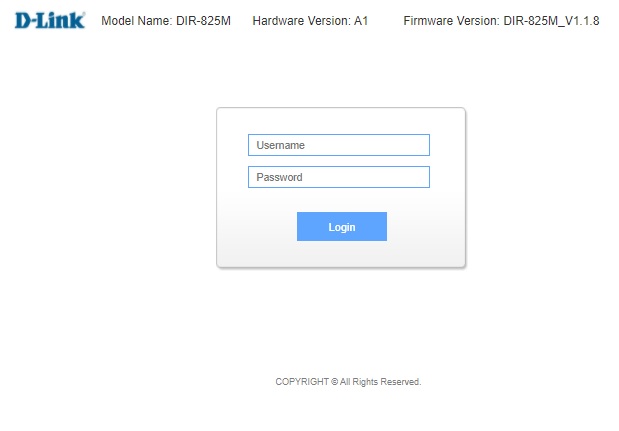
- Open up a web browser and enter the default gateway’s IP address (192.168.0.1) or
http://dlinkrouter.local./ in the Address\URL field.
- Enter the username and password (admin/****) {**** Please refer to the sticker at the bottom side of the RG}
- Click Login to log in to the Web page
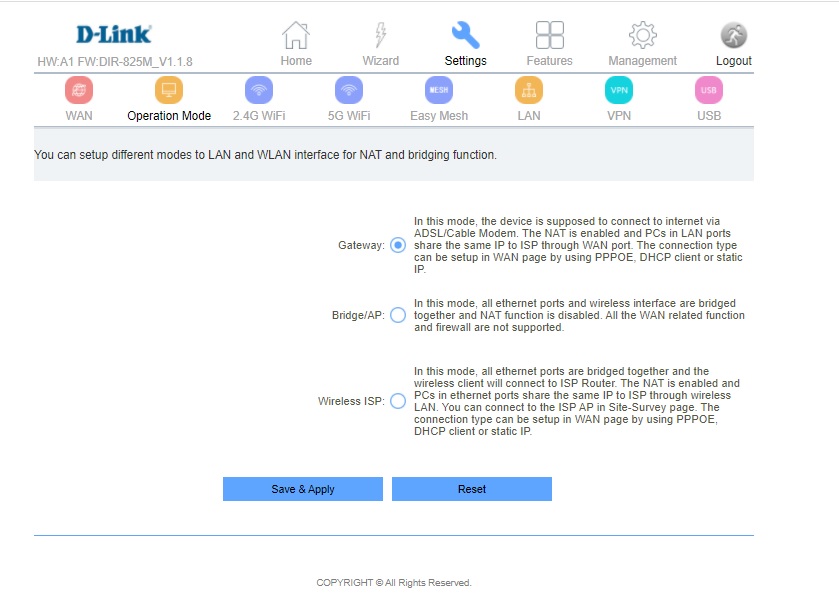
- Click on the setting button to enter to the router Setting.
- Click on the Operation Mode button to select router mode.
- Select ‘Gateway’ (Provided by your Internet Service Provider)
- Last, Click Save & Apply to save the configuration.
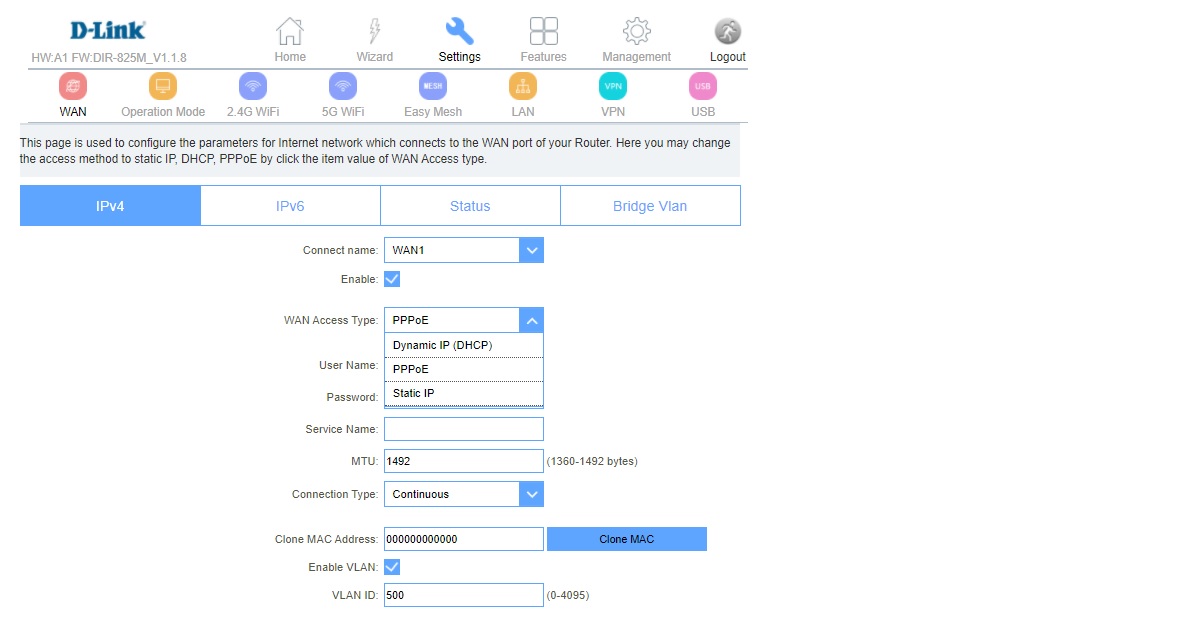
- Click on the WAN button to configure PPPoE account
- Select connect name – WAN1
- Select PPPoE
- Key in the PPP Username & Password
- Check to enable VLAN
- Fill in VLAN ID 500
- Last, Click Save to save the configuration
IPTV VLAN Setup
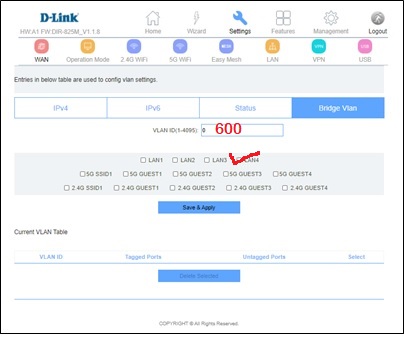
- Click Settings
- Click WAN
- Click Bridge VLAN
- Fill in VLAN ID 600 for IPTV
- Check Port LAN4
- Click Save & Apply the router to to save the Setting
Wireless Setup
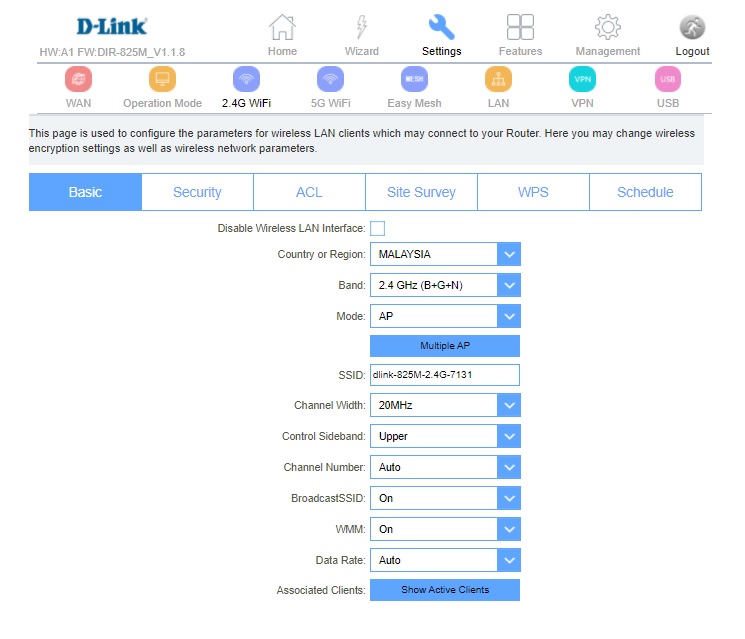
- Choose (2.4GHz/5Ghz)
- Click Basic
- Untick the Disable Wireless LAN Interface.
- Select Country of Region – Malaysia
- Select AP Mode
- Fill in the SSID
- Click Apply Changes to Save the Setting
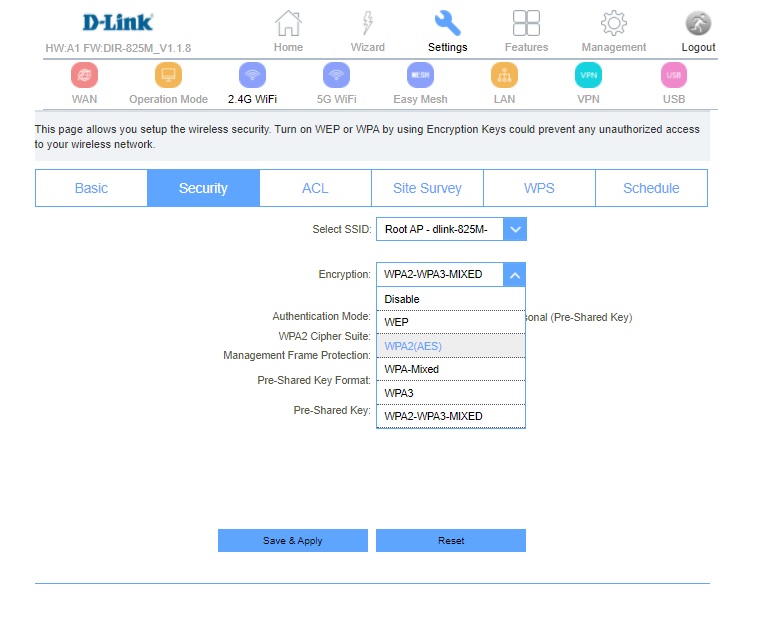
- Click Security Tab to configure
- Select Encryption type (Select WPA2 (AES) – recommended
10.Pre-Shared Key Format : Passphrase
- Key in Pre-Shared Key (wifi Password)
12. Click Save & Apply to save configure.
DNS Setup
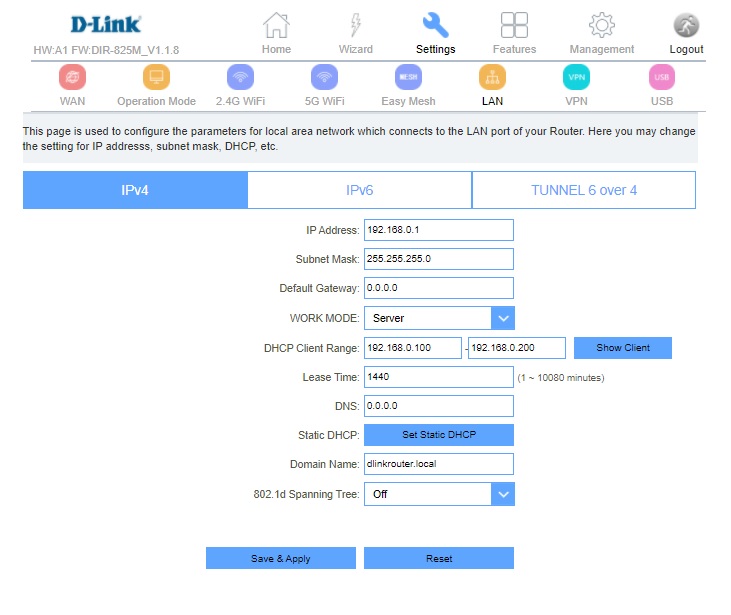
- Click Security LAN to configure
- Click IPv4
- Click DNS
- Fill in DNS * 8.8.8.8
- Click Save & Apply the router to to save the Setting
PORT FORWARDING
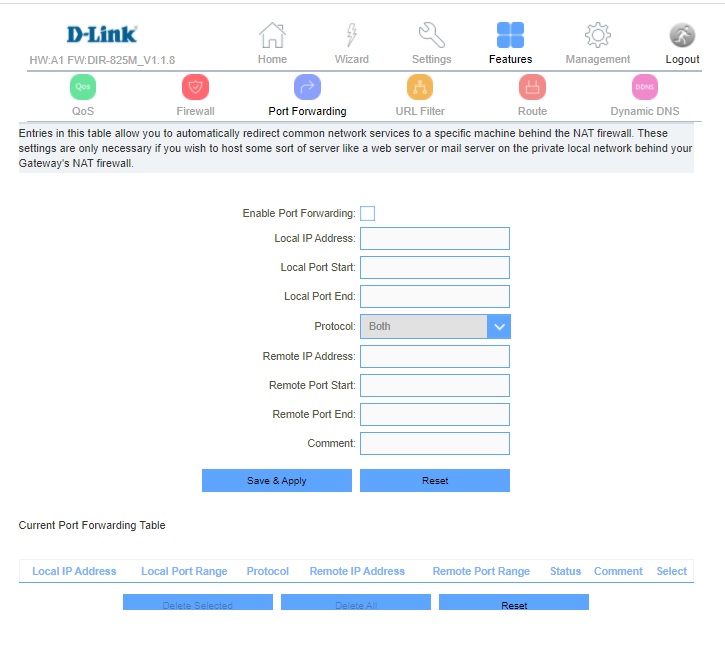
- Click Features
- Click Port Forwarding
- Tick Enable Port Forwarding
- Fill in Local IP Add, .* Set 1 LAN IP
- Fill in Local Port Start, Local Port End * refer apps required eg: PS4
- Select Protocol TCP/UDP/Both
- Fill in Remote IP Address, Remote, *
- Fill in comment * name of apps
- Click Save & Apply the router to to save the Setting
SITE SURVEY (Wifi Analyzer)
This page provides tool to scan the wireless network. If any Router or IBSS is found, you could choose to connect it manually when client mode is enabled.
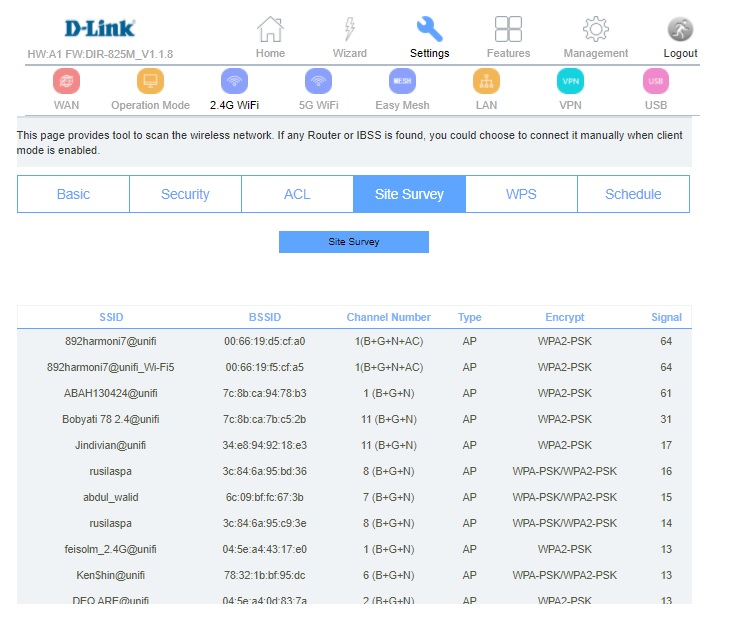
- Click Settings
- Click 2.4G Wifi tab
- Click Site Survey tab
- list of other wireless network appear * can use for channel selection to avoid interference
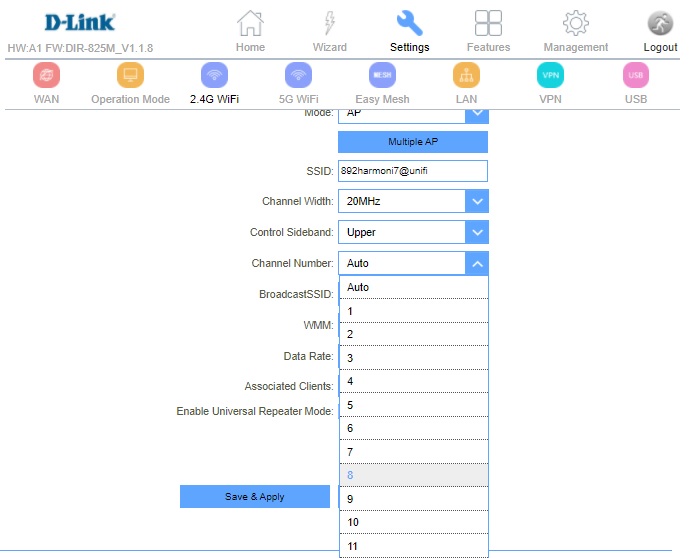
- Click Settings
- Click 2.4G Wifi tab
- Click Channel Number
- Change Channel Number * refer result from site survey.
- Click Save & Apply the router to to save the Setting
link untuk download firmware DLINK DIR-825 (ver 1.1.8 security update)