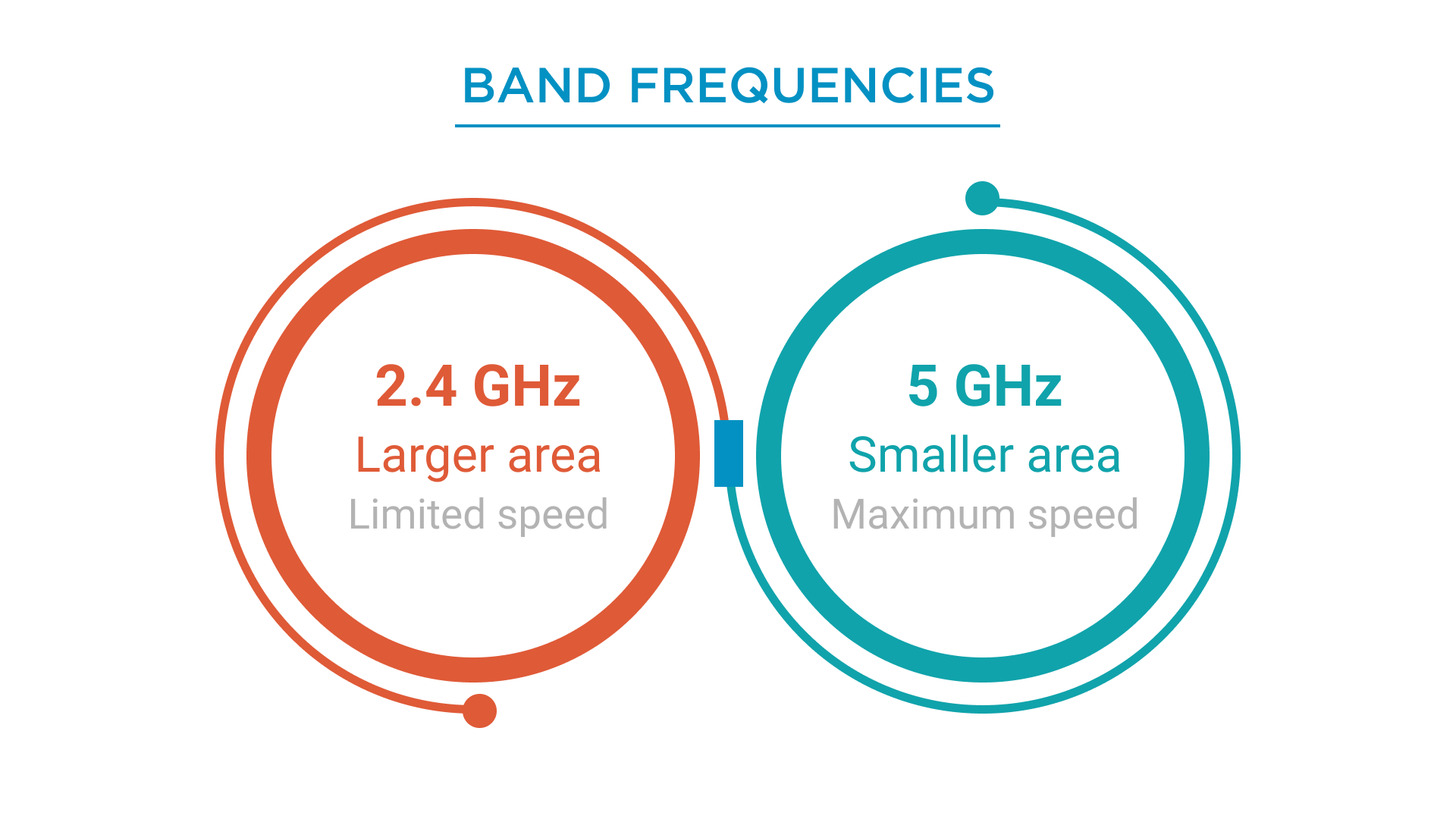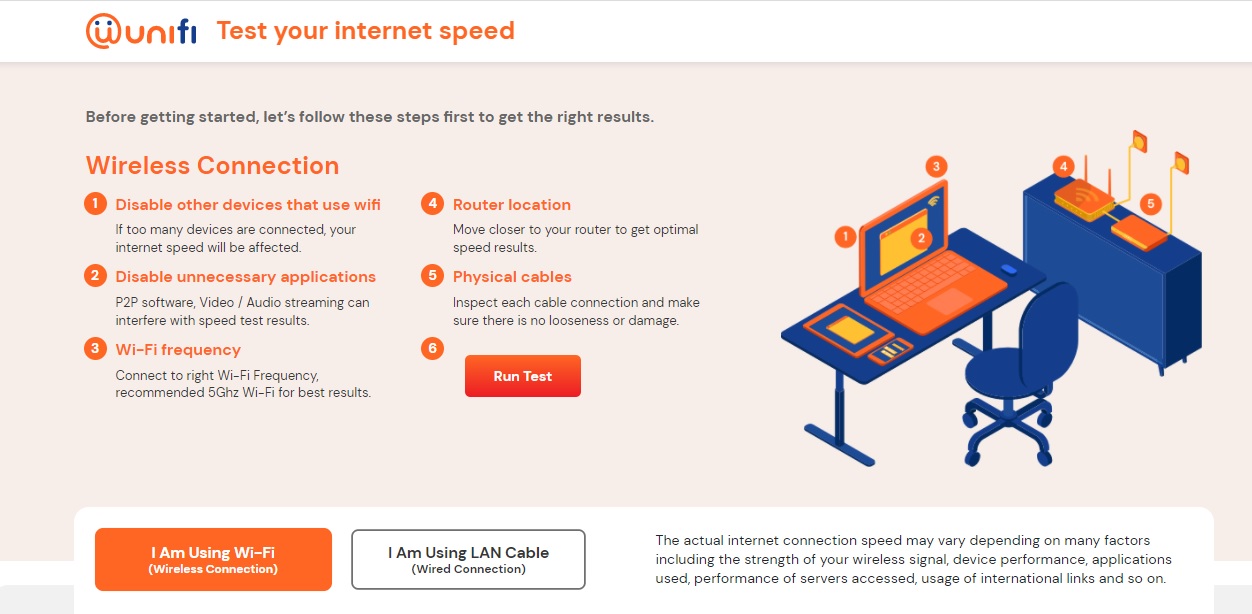INTERNET BENDA (Inggeris: Internet of things; singkatan: Iot) ialah rangkaian alatan, kenderaan, perkakasan rumah dan barang fizikal lain yang diterapkan dengan komponen elektronik, perisian, sensor, penggerak dan ketersambungan yang membenarkan alatan sedemikian untuk berhubung, mengumpul serta bertukar data.
What is the Internet of Things?
The IoT refers to a network of devices that are connected to the internet and can “communicate” with each other. Such devices include daily tech gadgets such as the smartphones and the wearables, smart home devices such as smart meters, as well as industrial devices like smart machines. These smart connected devices are able to gather, share, and analyze information and create actions accordingly
Ia melibatkan peluasan ketersambungan Internet melebihi alat-alat standard seperti komputer dan telefon pintar kepada alatan teknologi lama yang sebelum ini ada dianggap “kaku”. Penerapan teknologi dalam perkakasan-perkakasan “kaku” ini turut membenarkan alatan-alat berkomunikasi sesama sendiri melalui Internet lalu boleh diperhatikan dan dikawal dari jauh.
Sumber : https://ms.wikipedia.org/wiki/Internet_benda
Sumber : youtube amanz.my