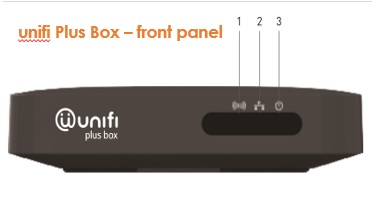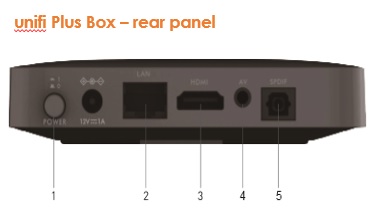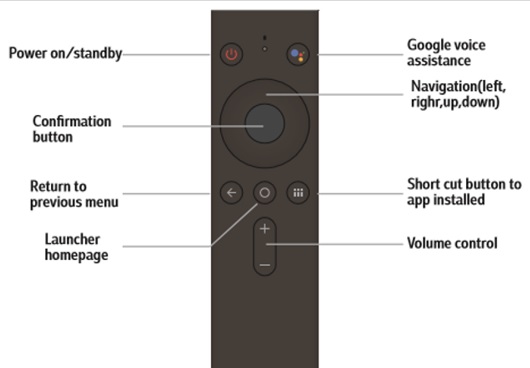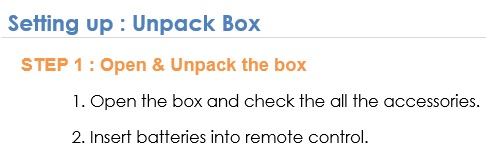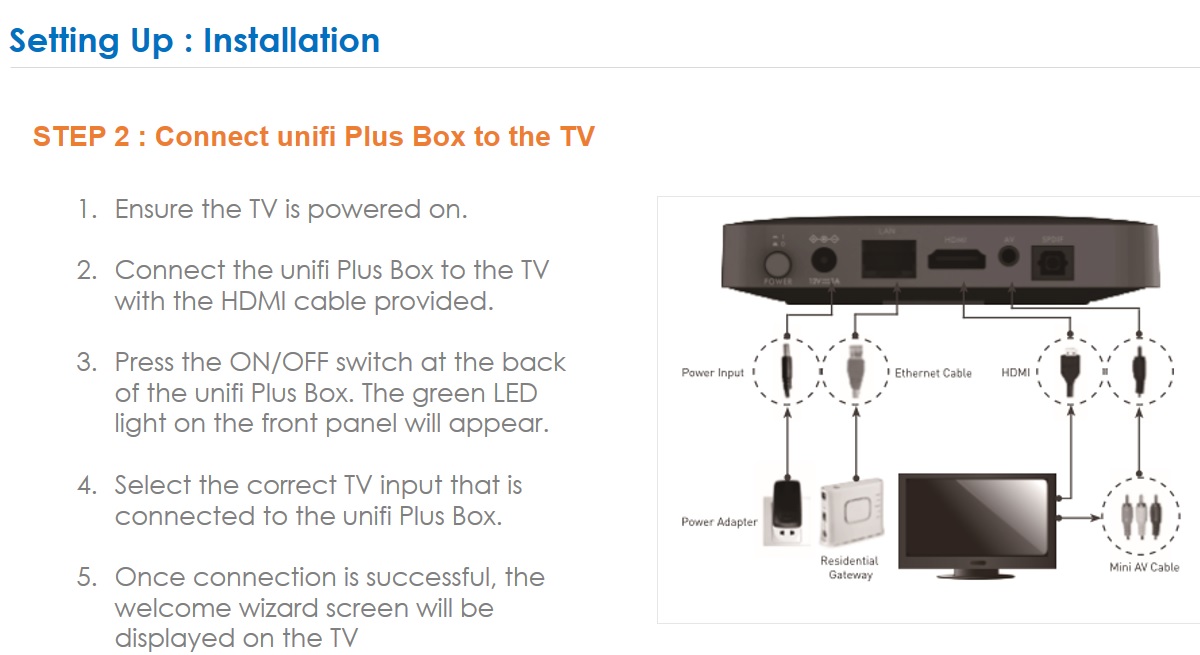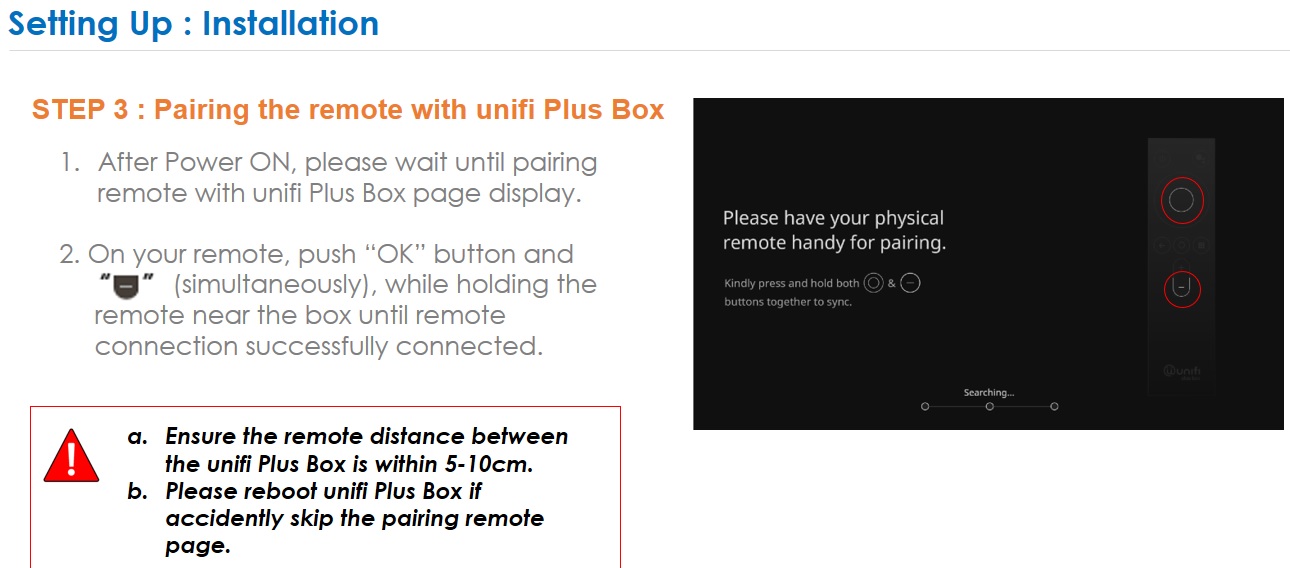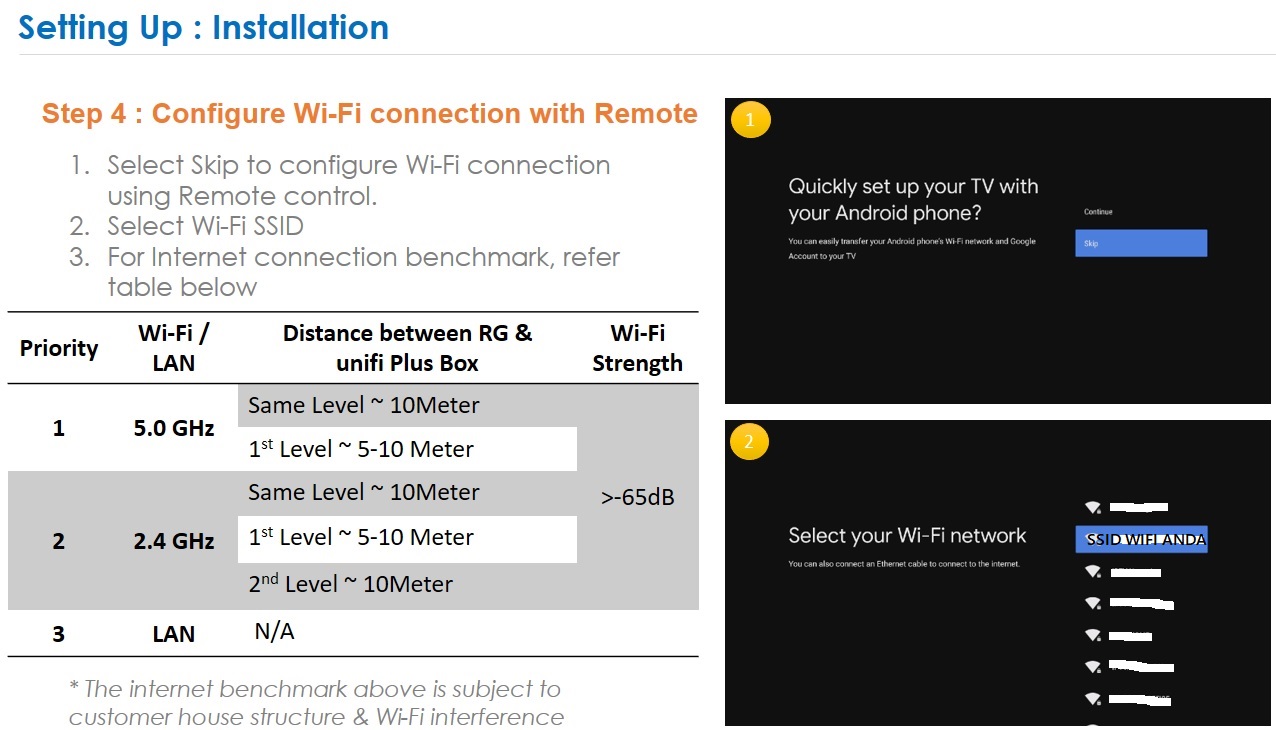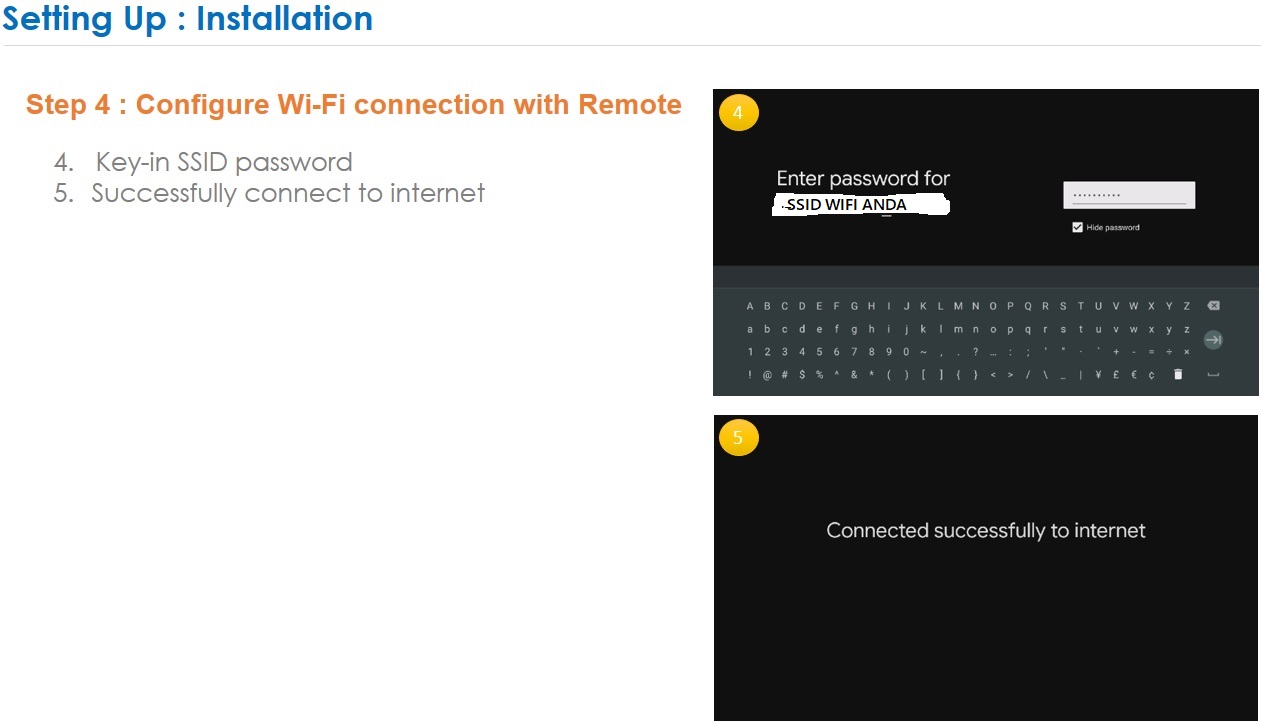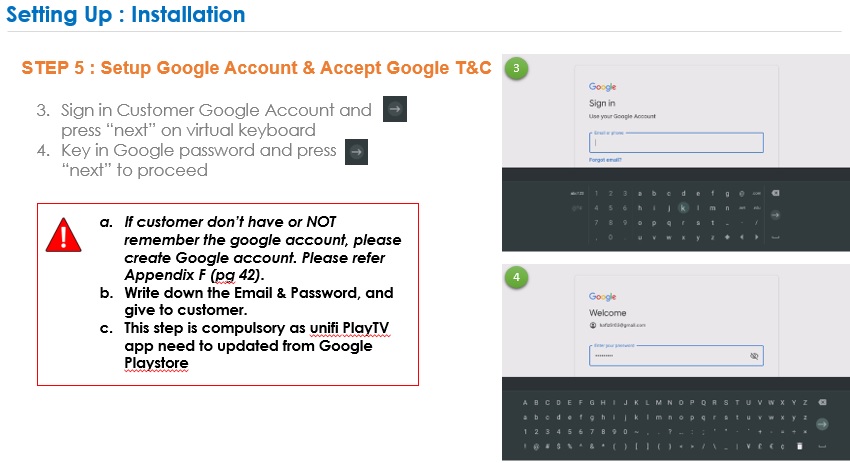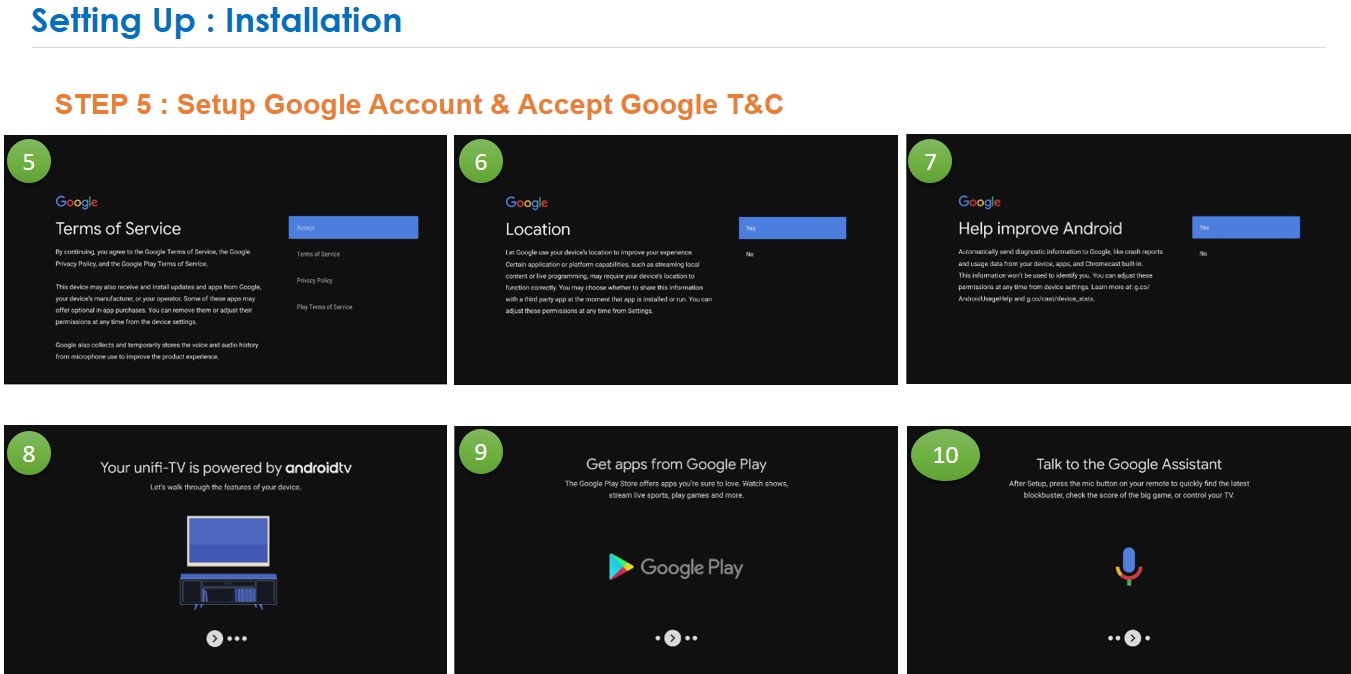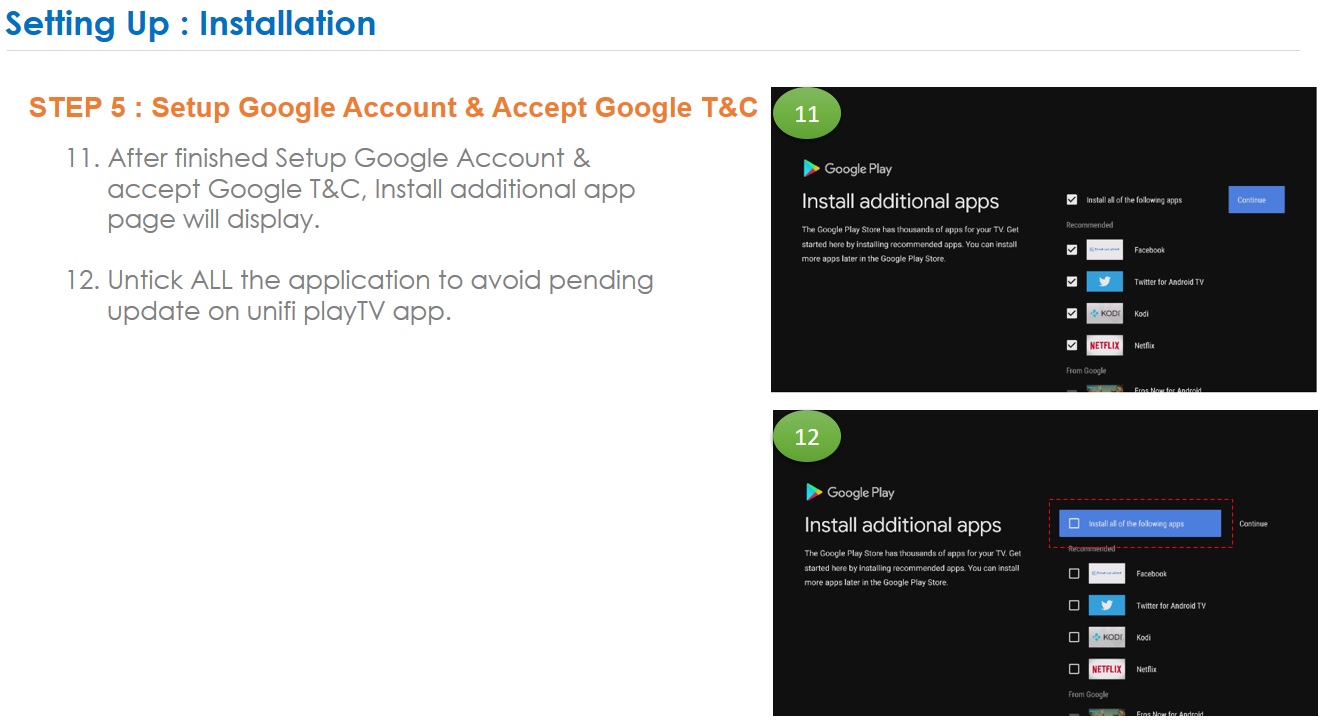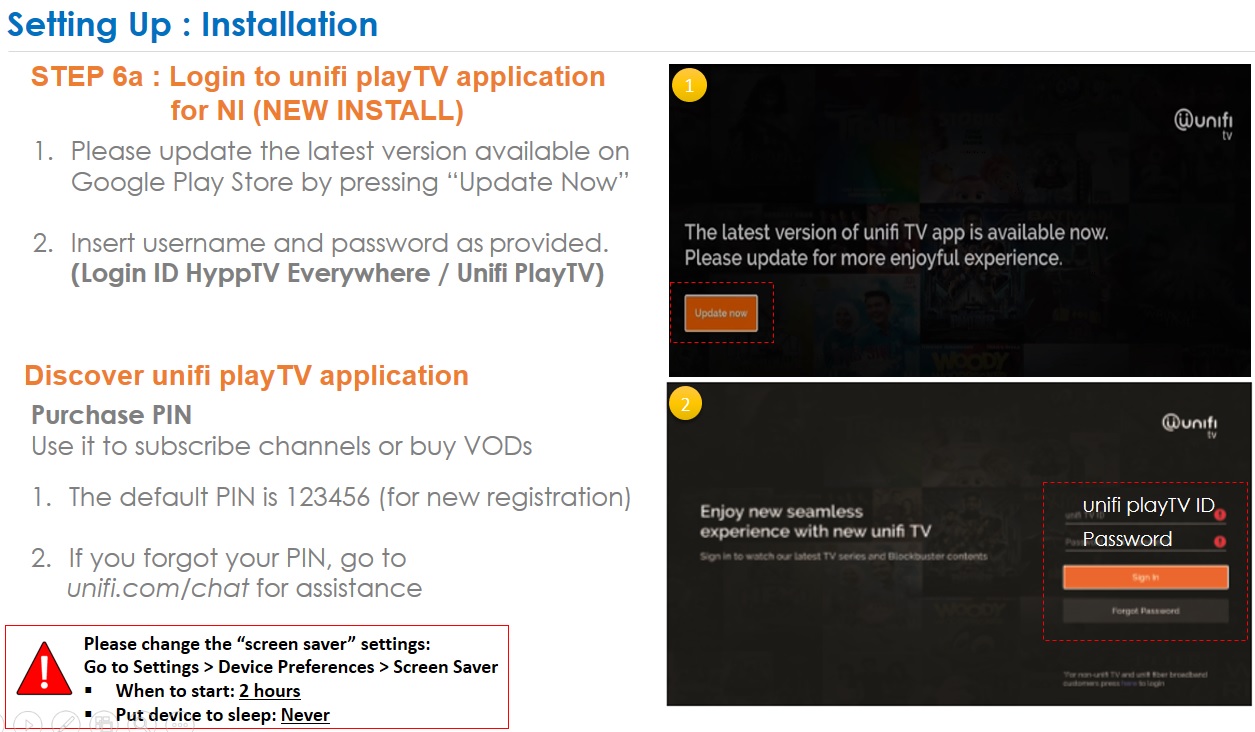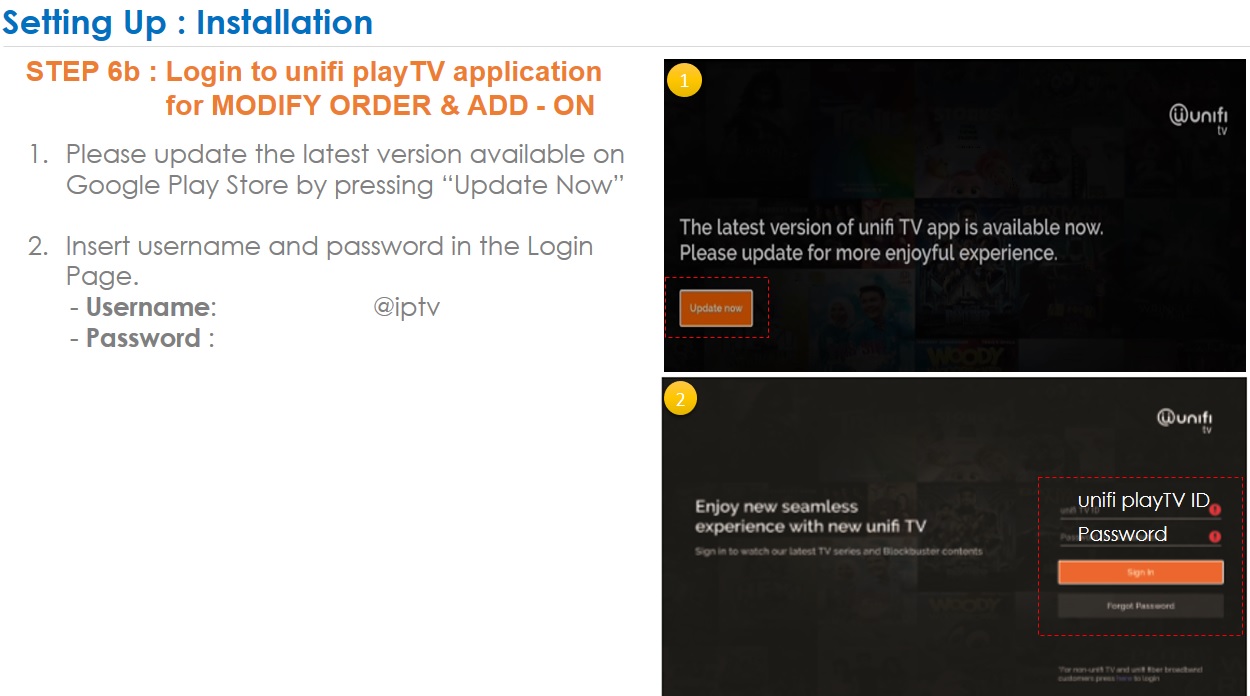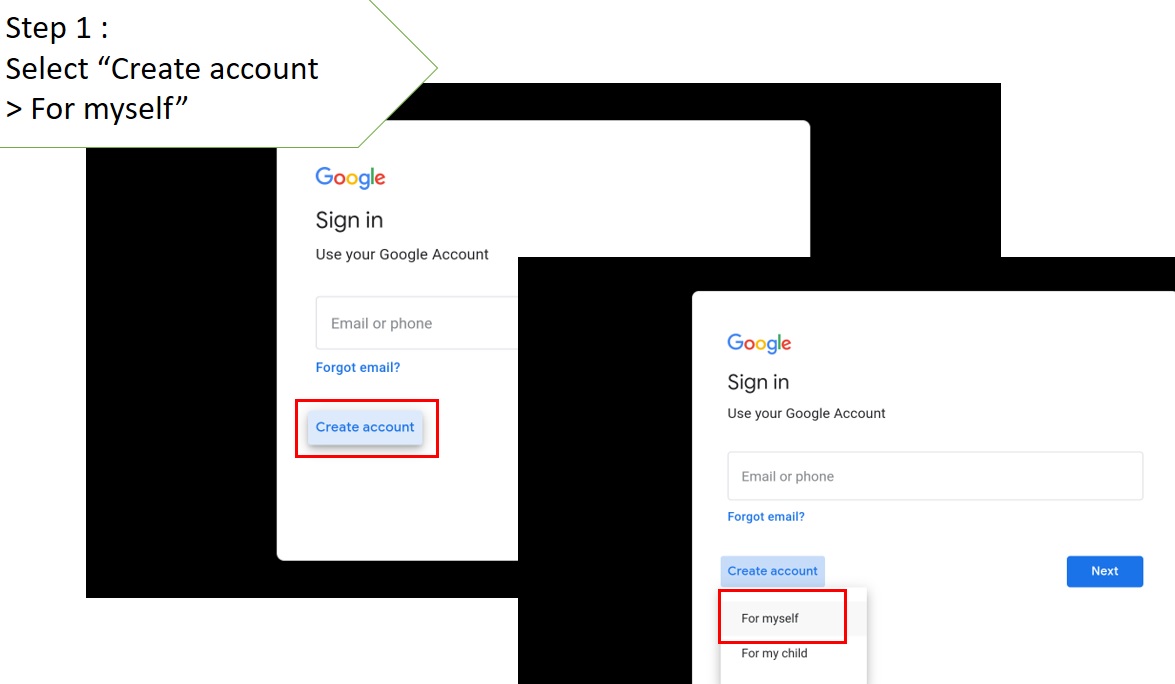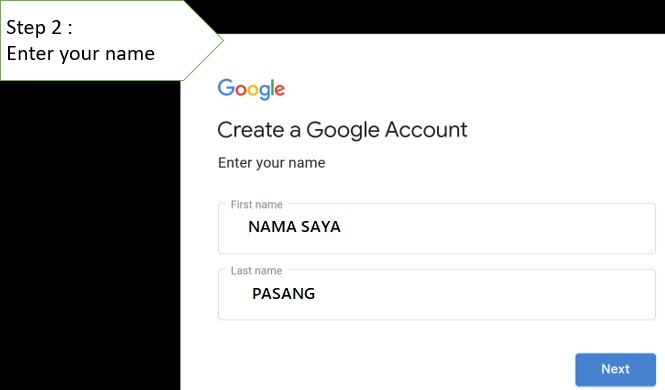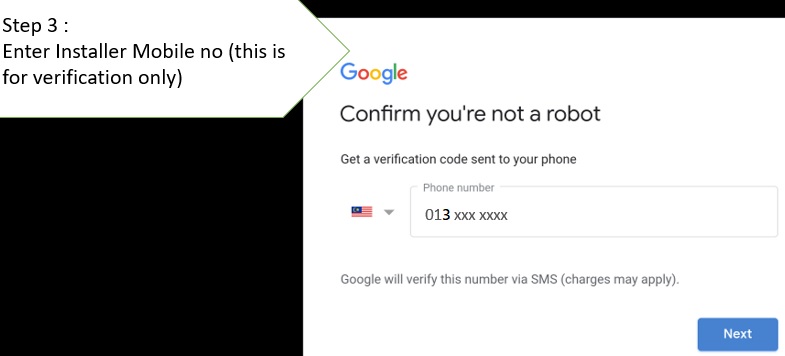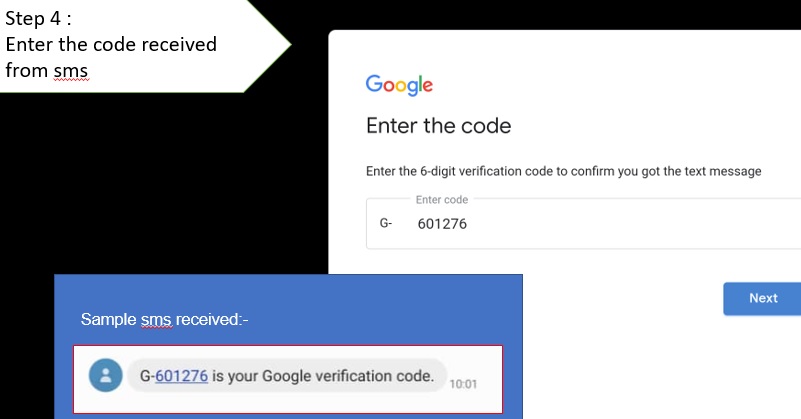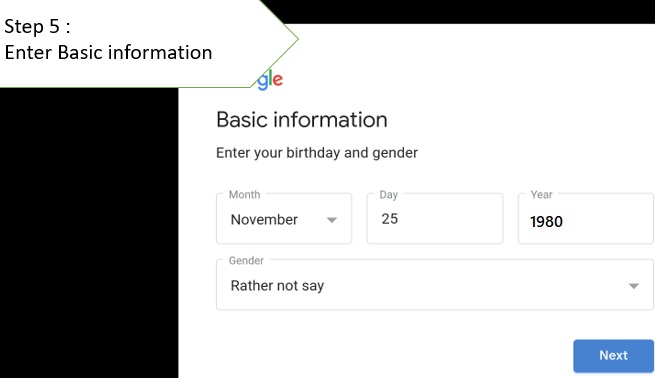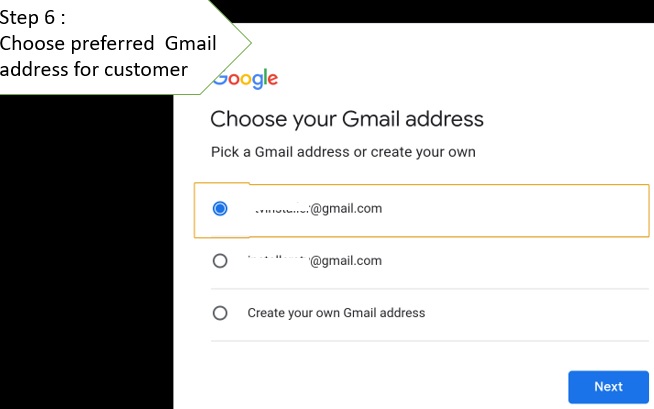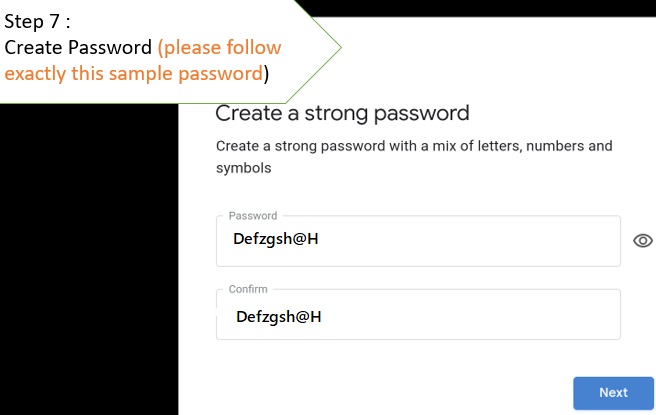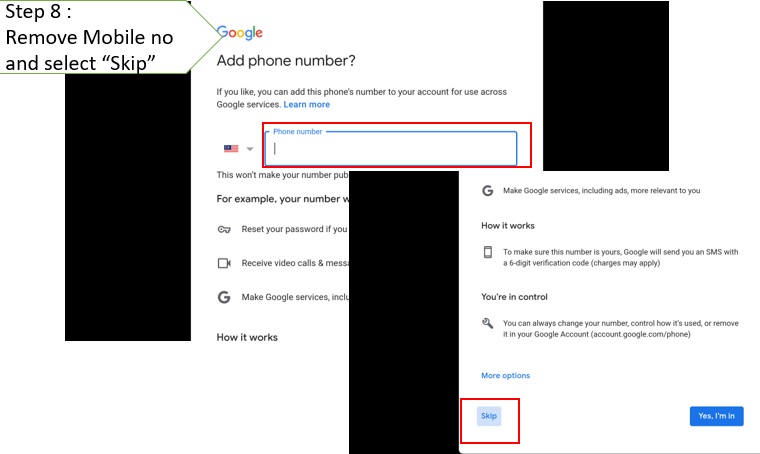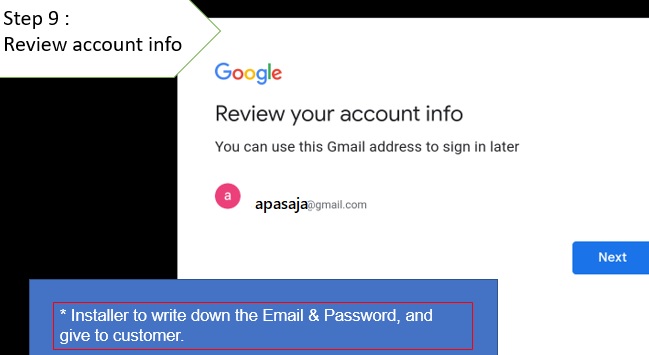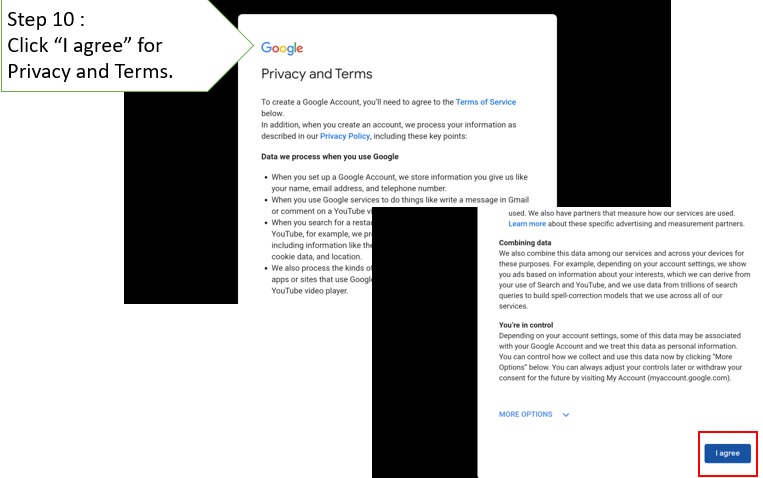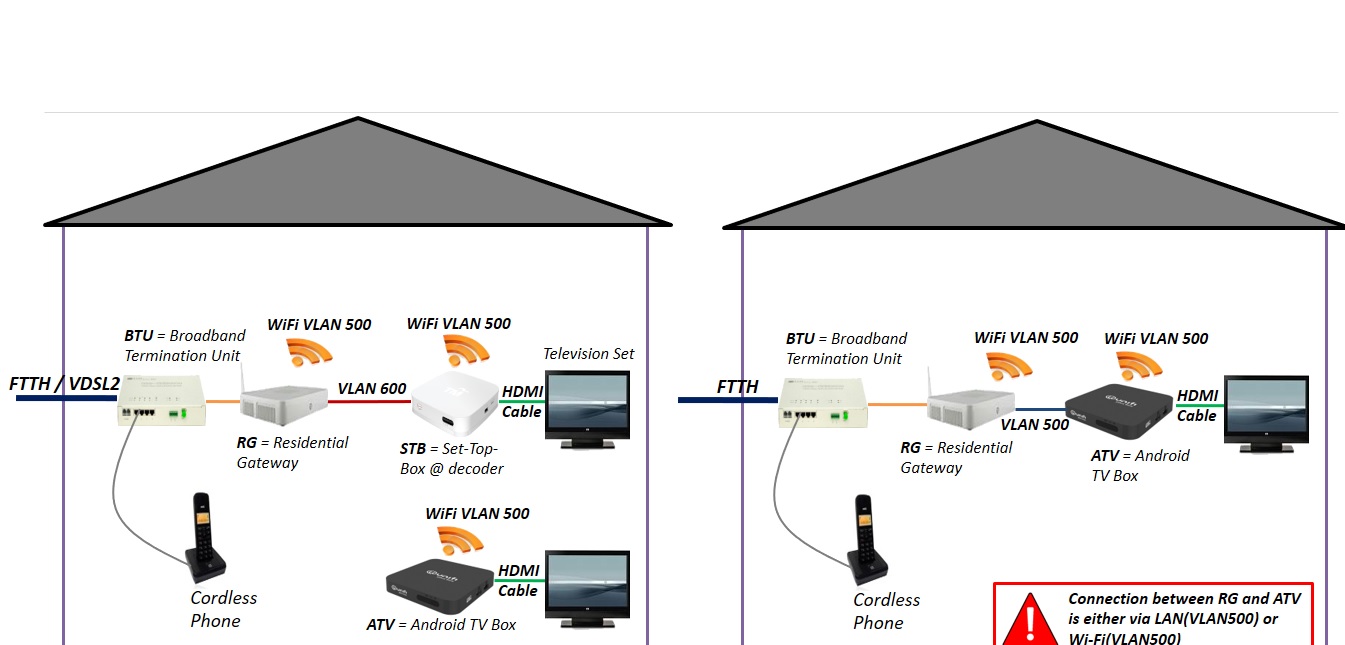Using unifi Plus Box? Ever encounter blank screen or app crash?
No worries, all you have to do is to clear the said app cache. It will solve most of the problem.
And to do that, you will need to go to the box’s Settings>App
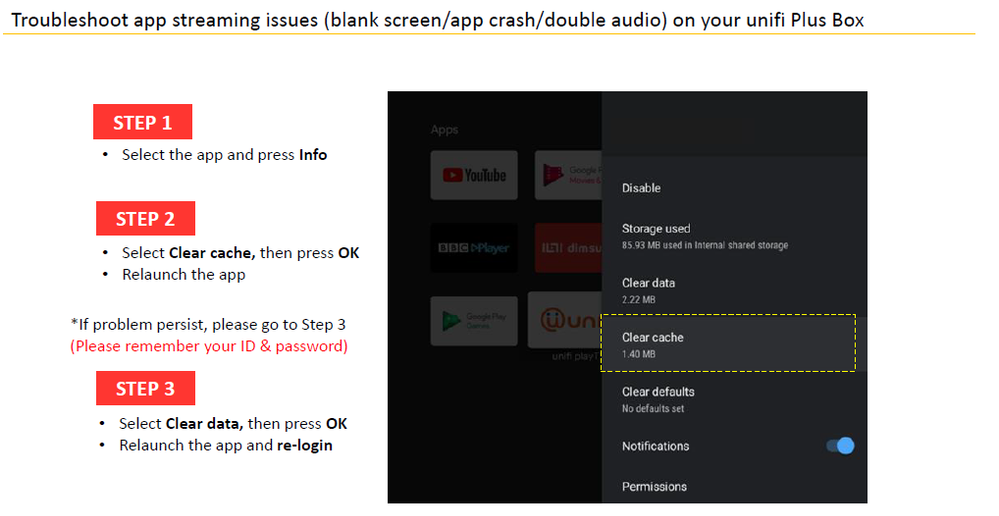
Make sure you select Clear Cache ya. After that you can relaunch the app like normal.