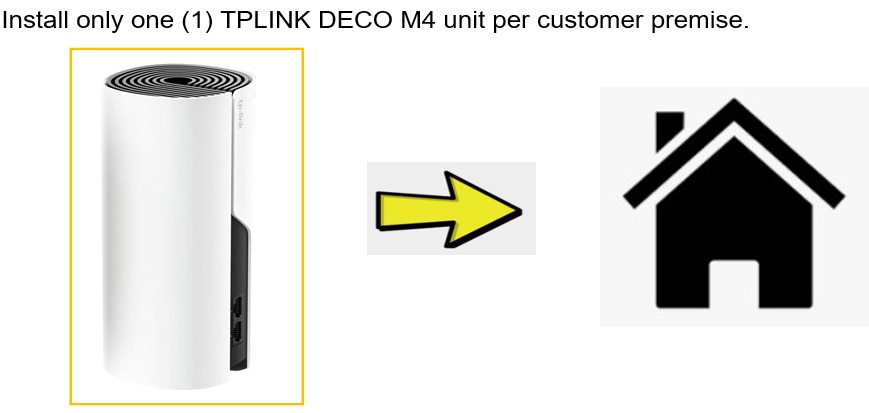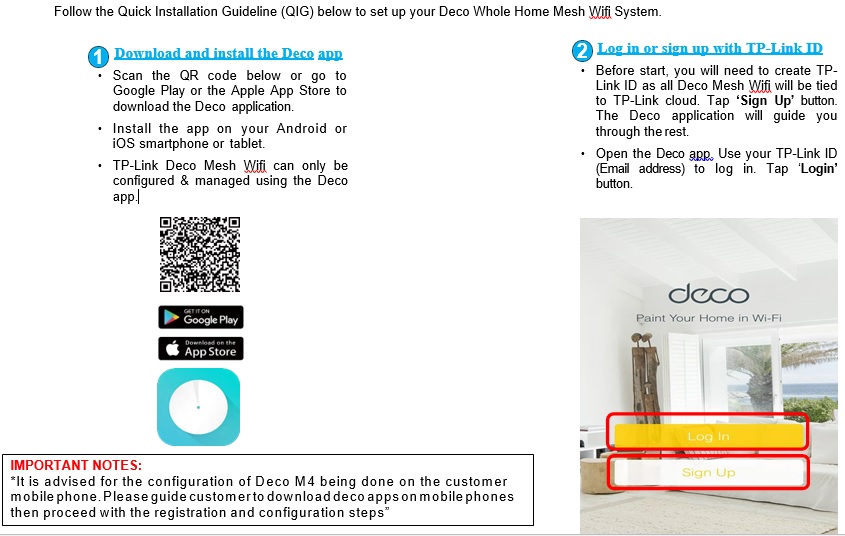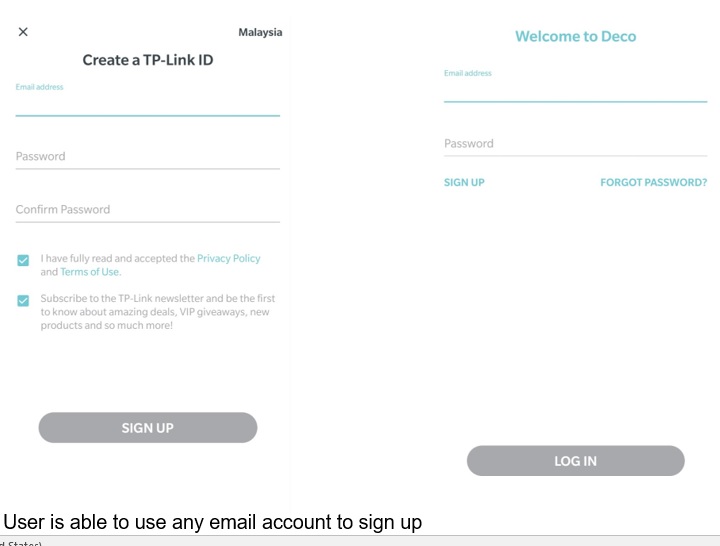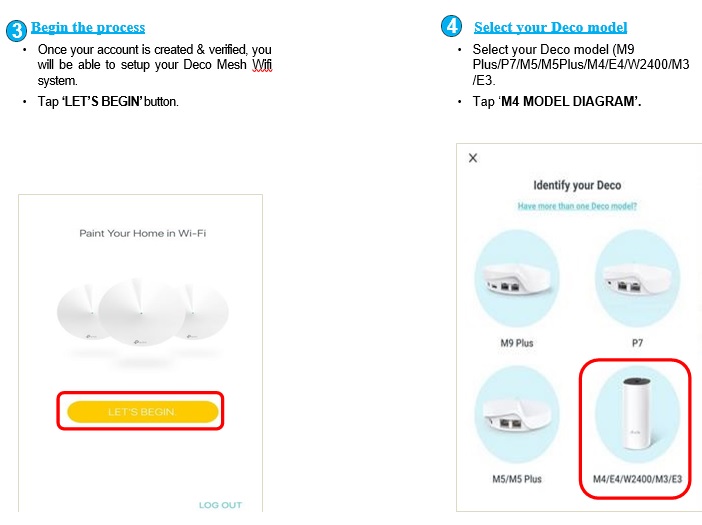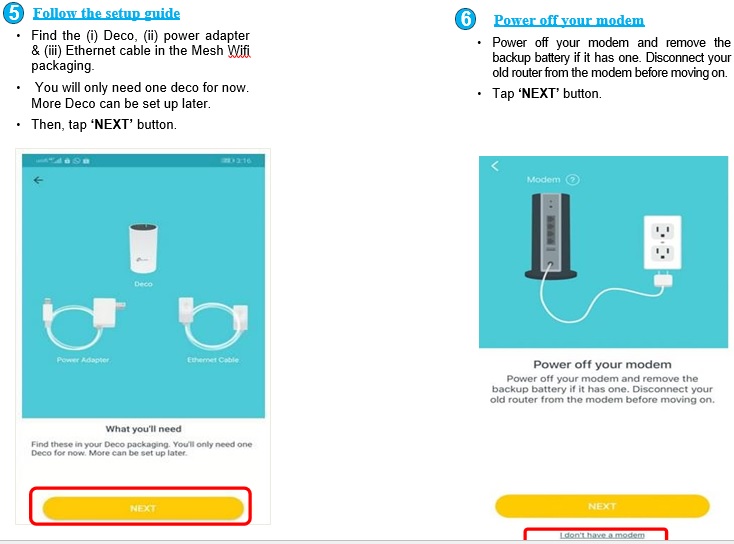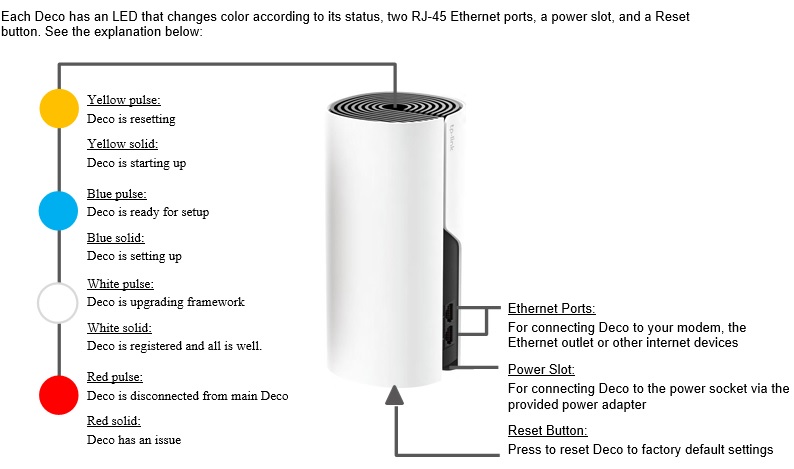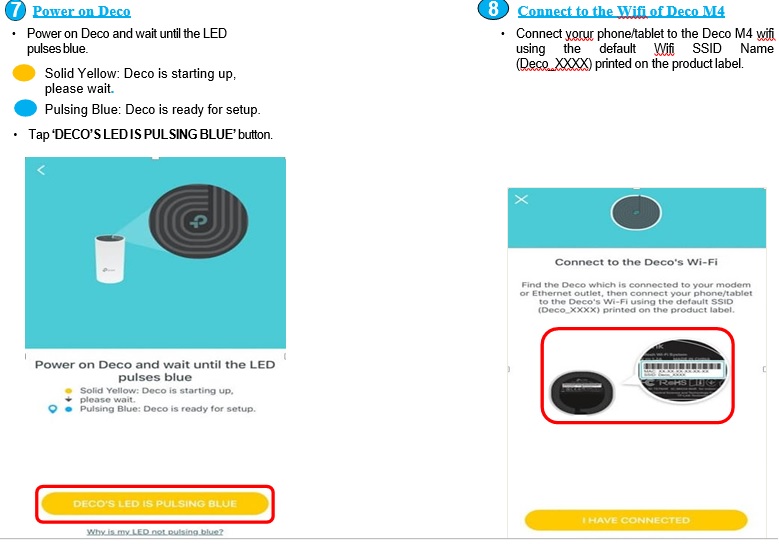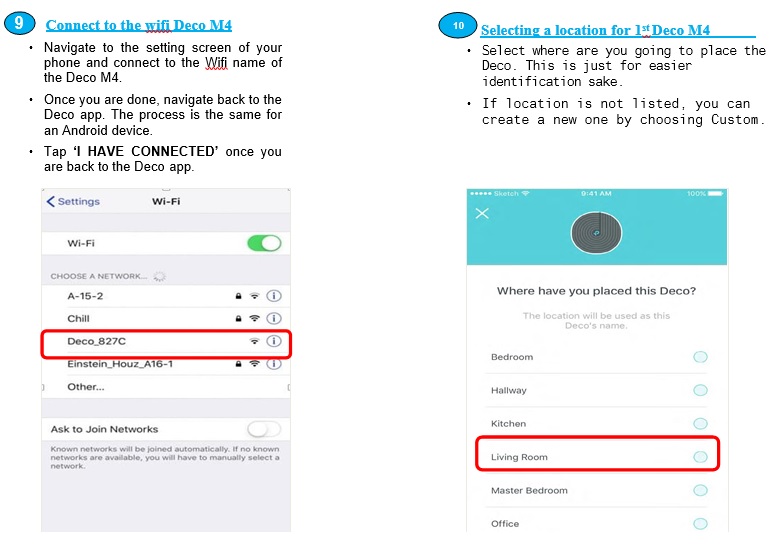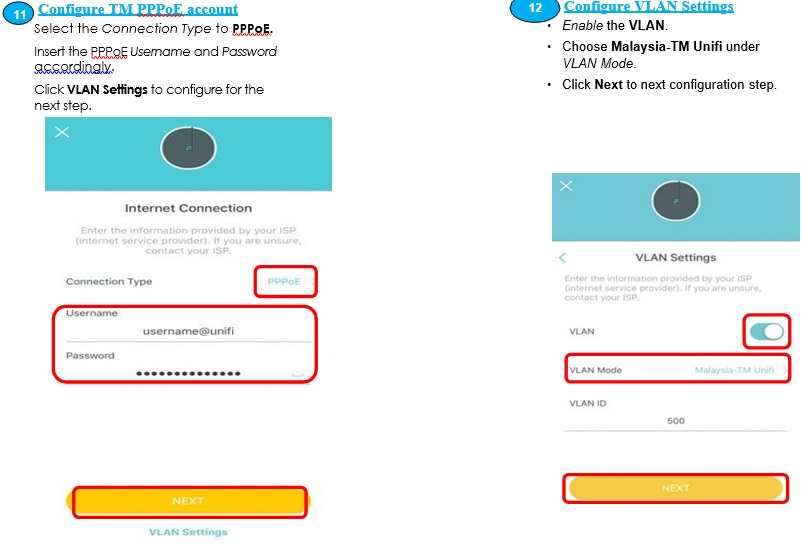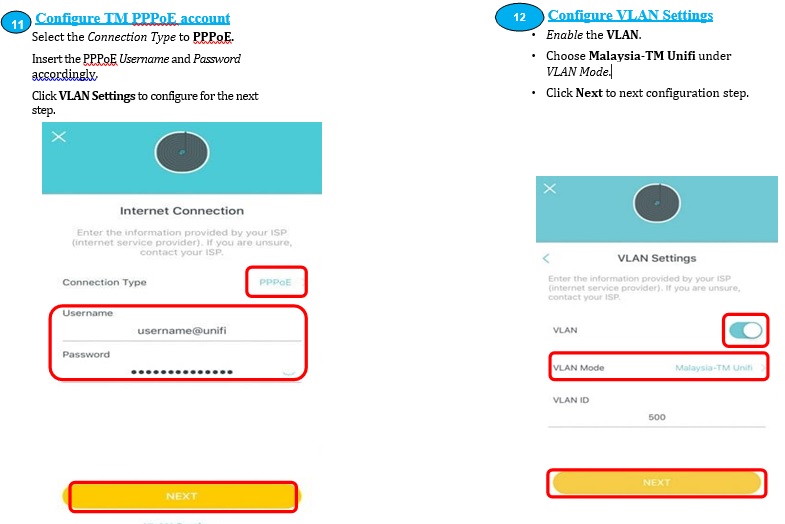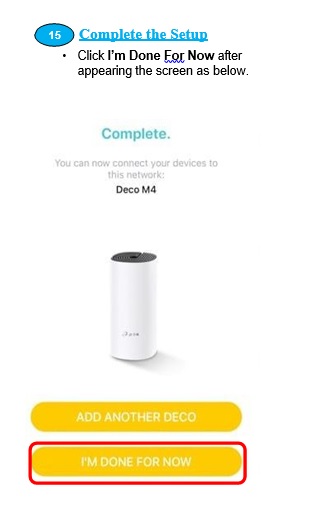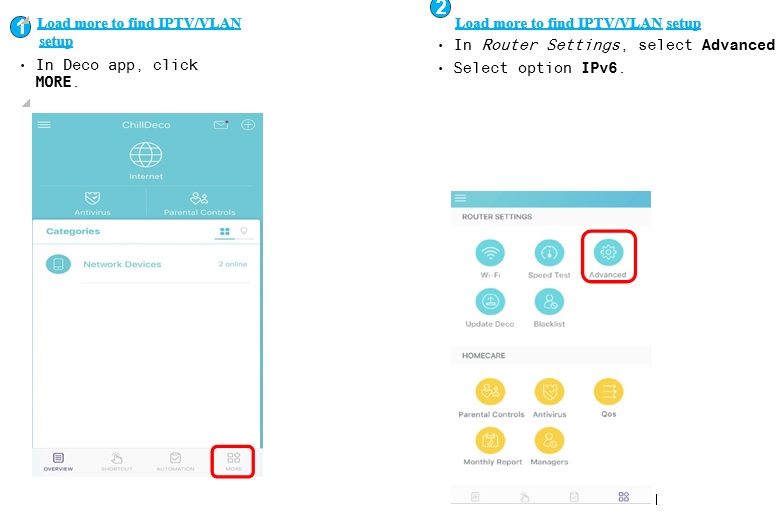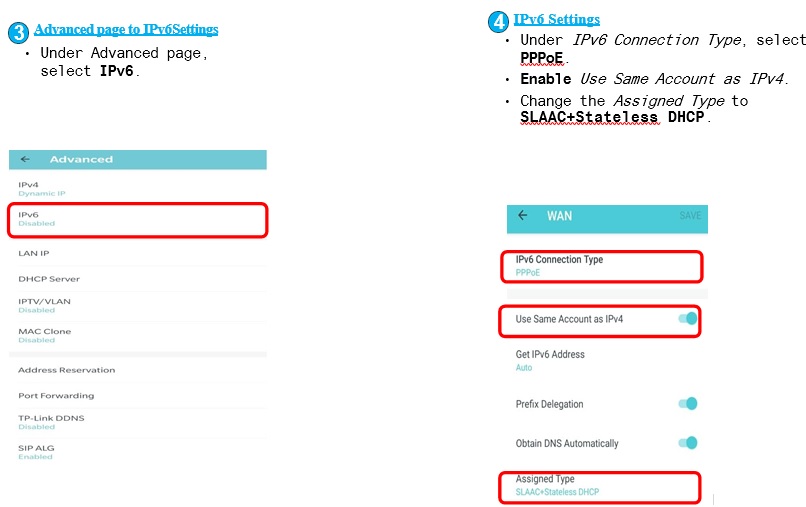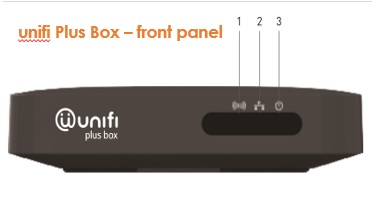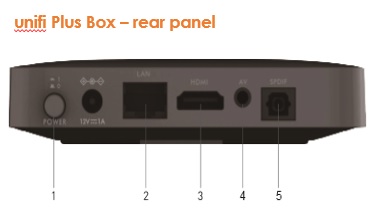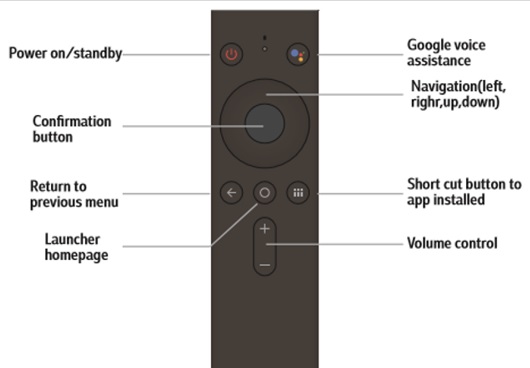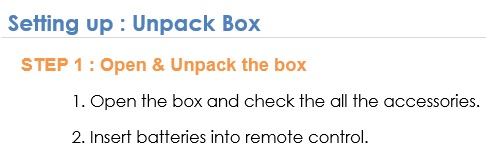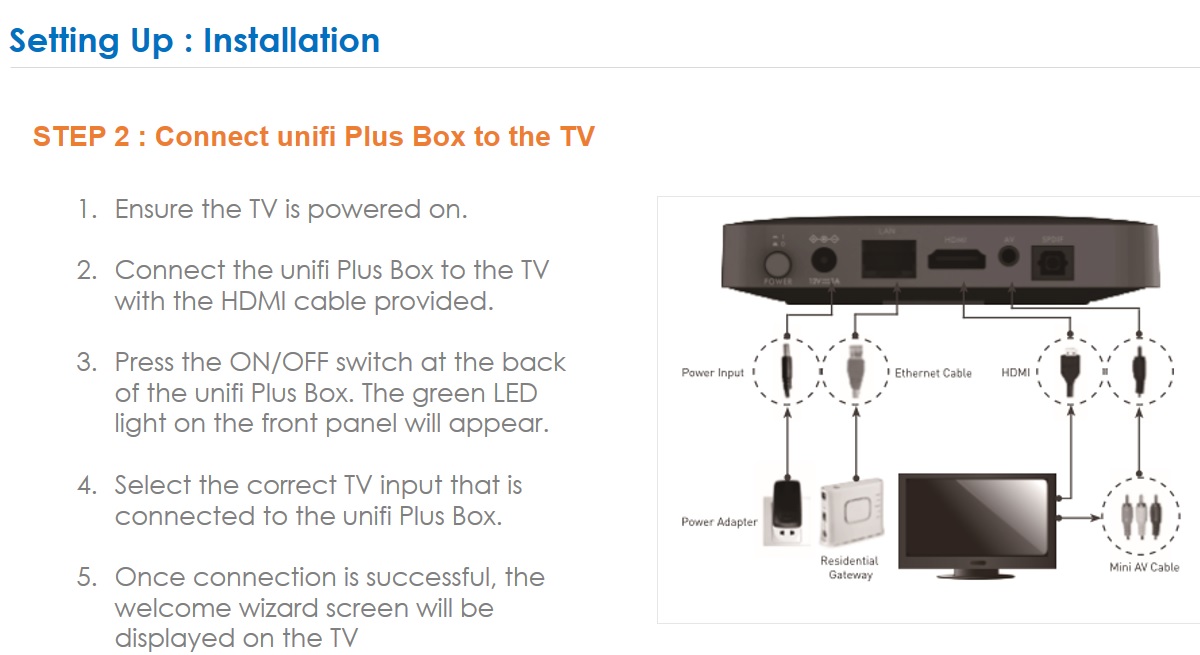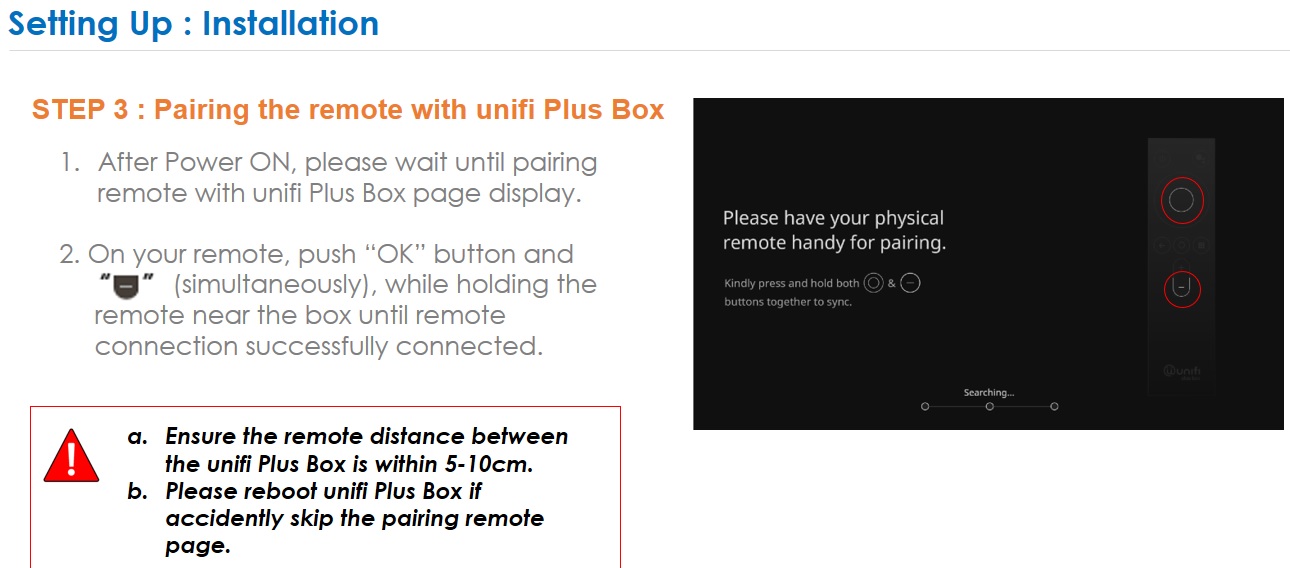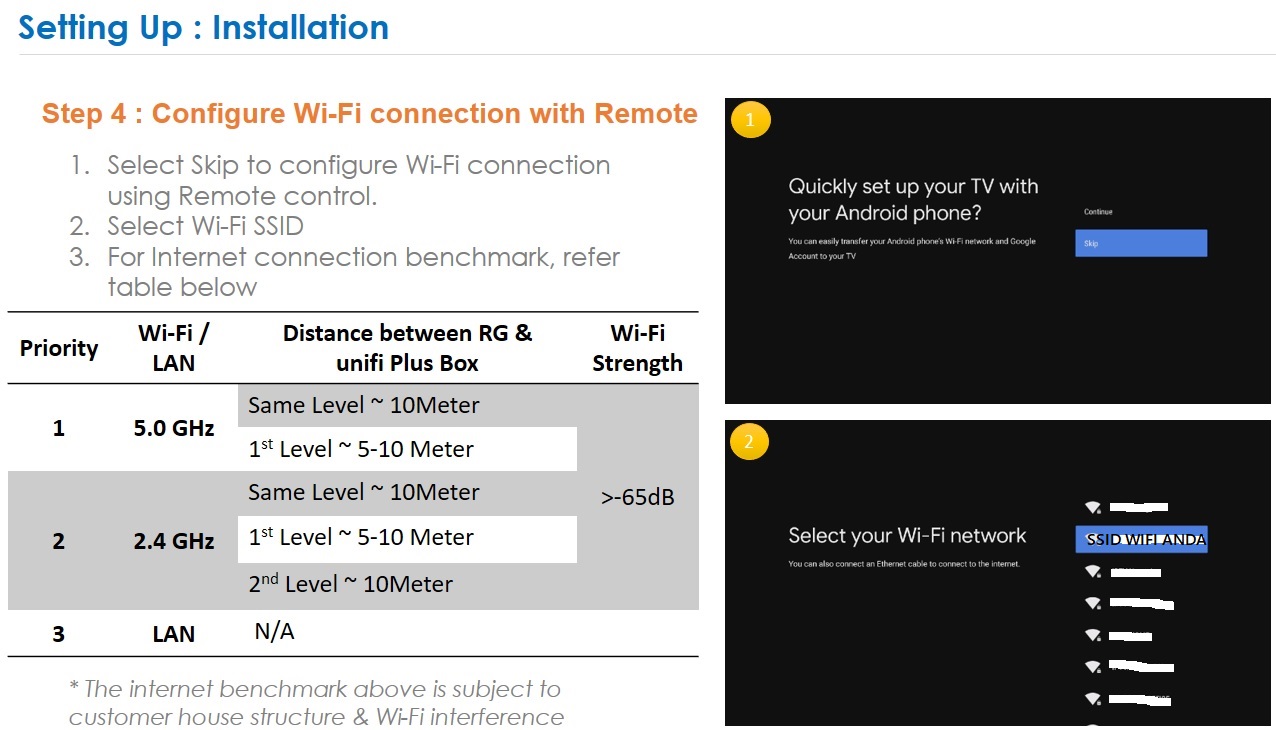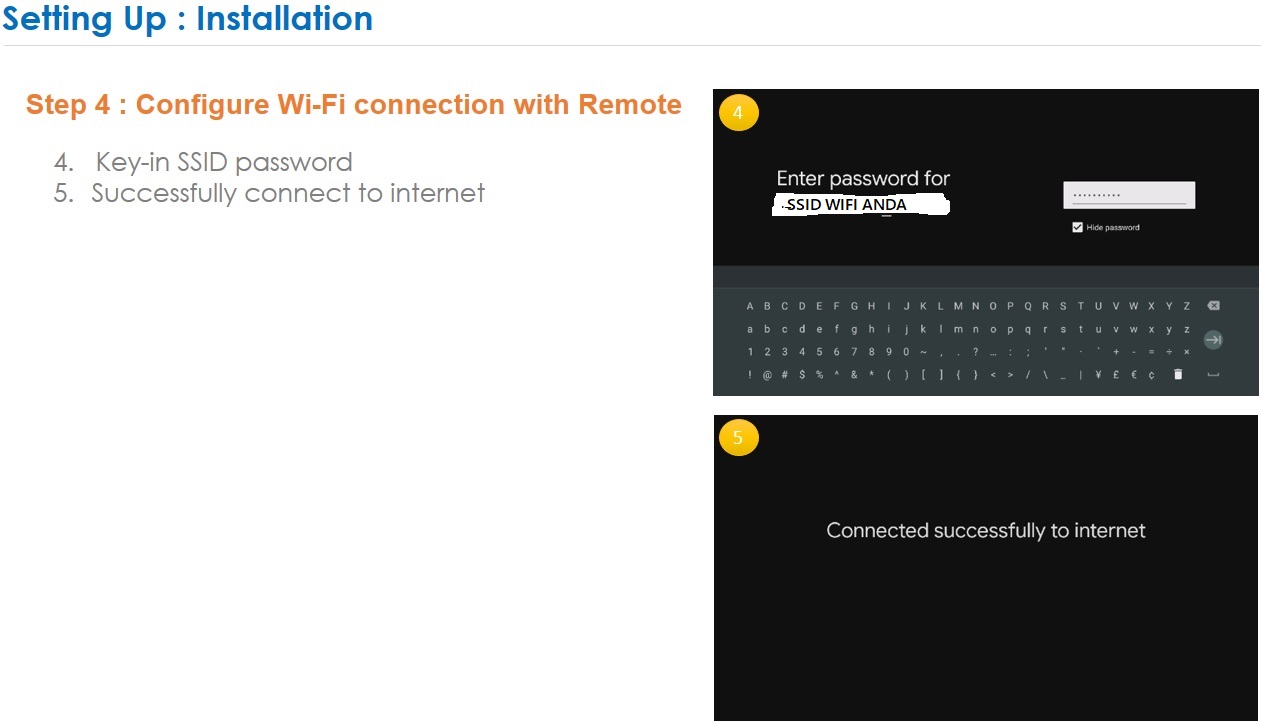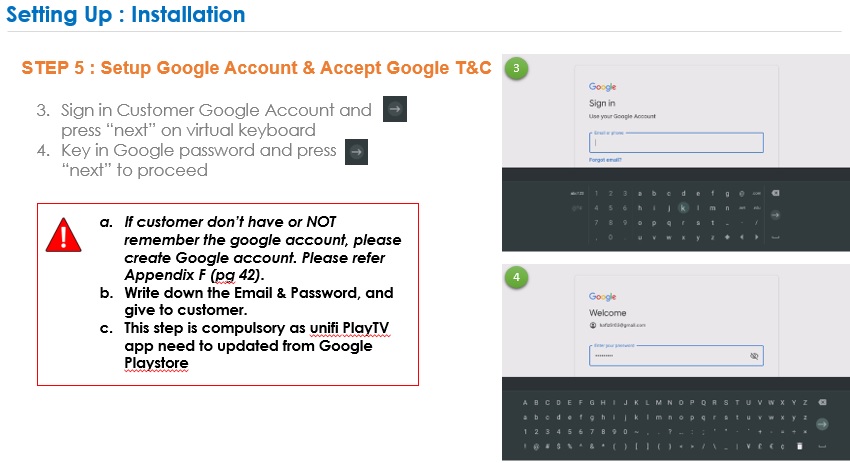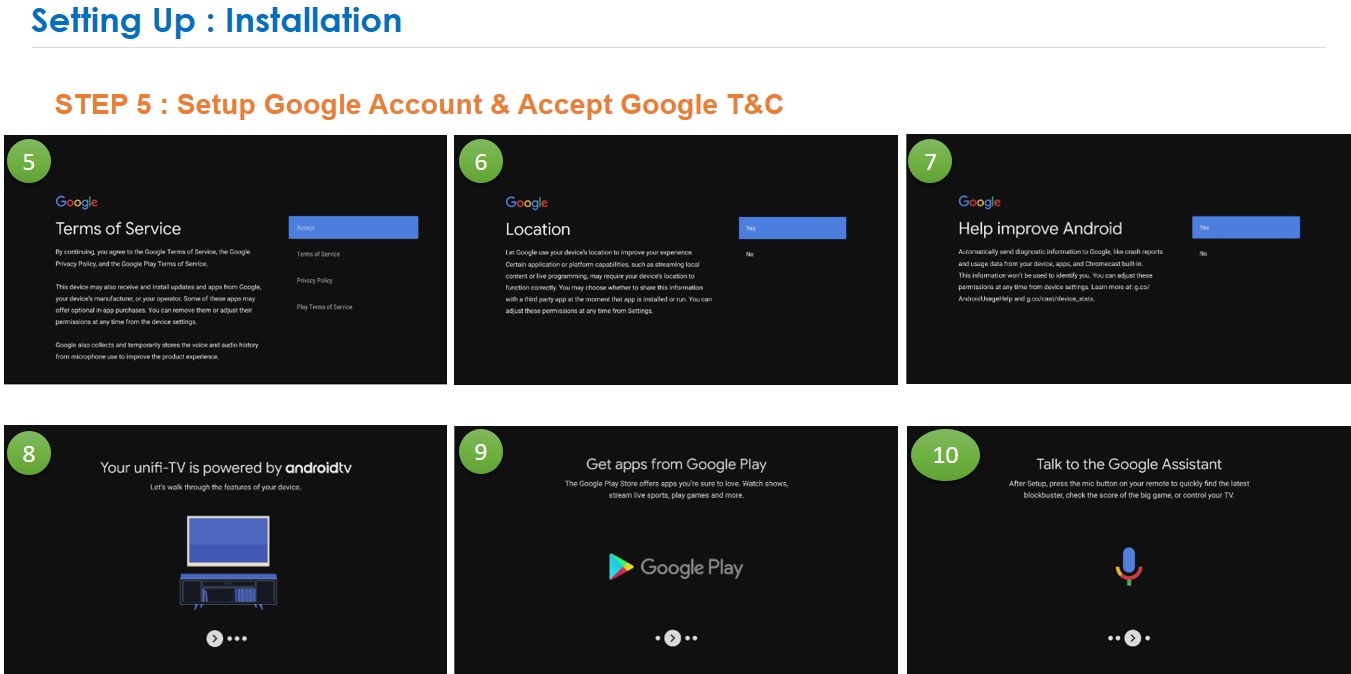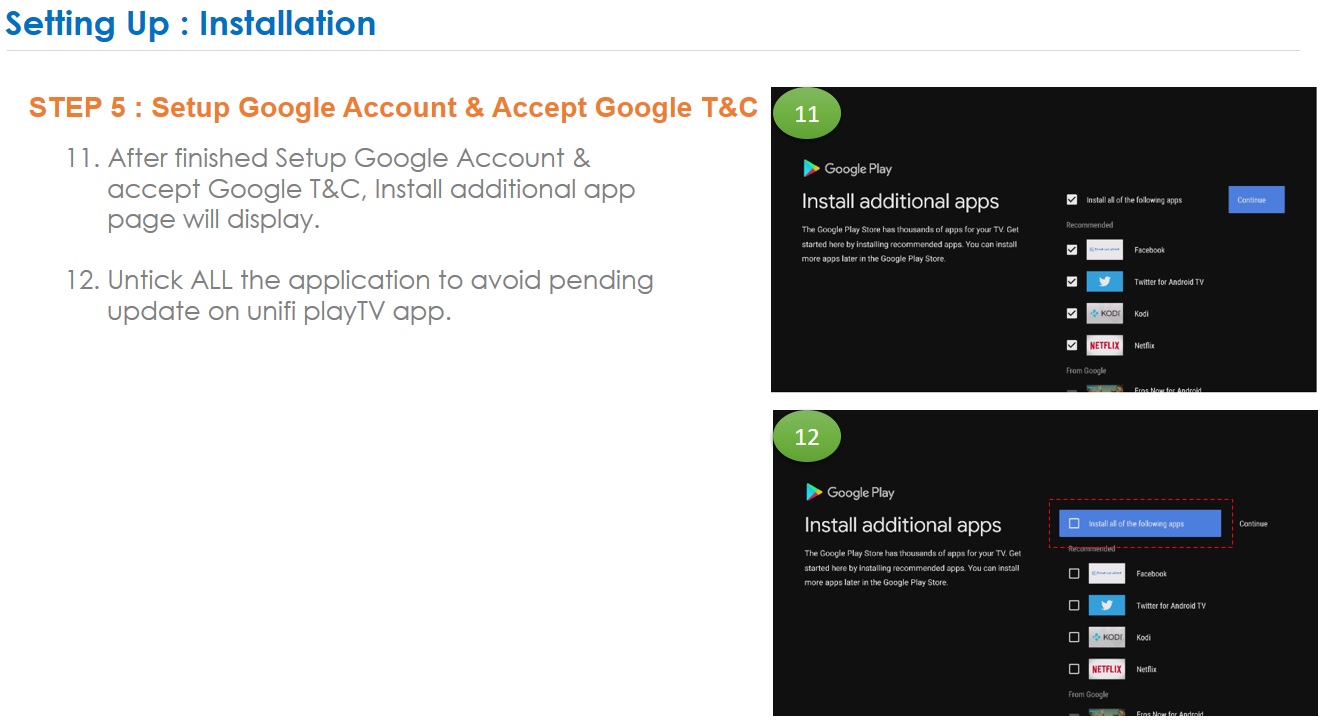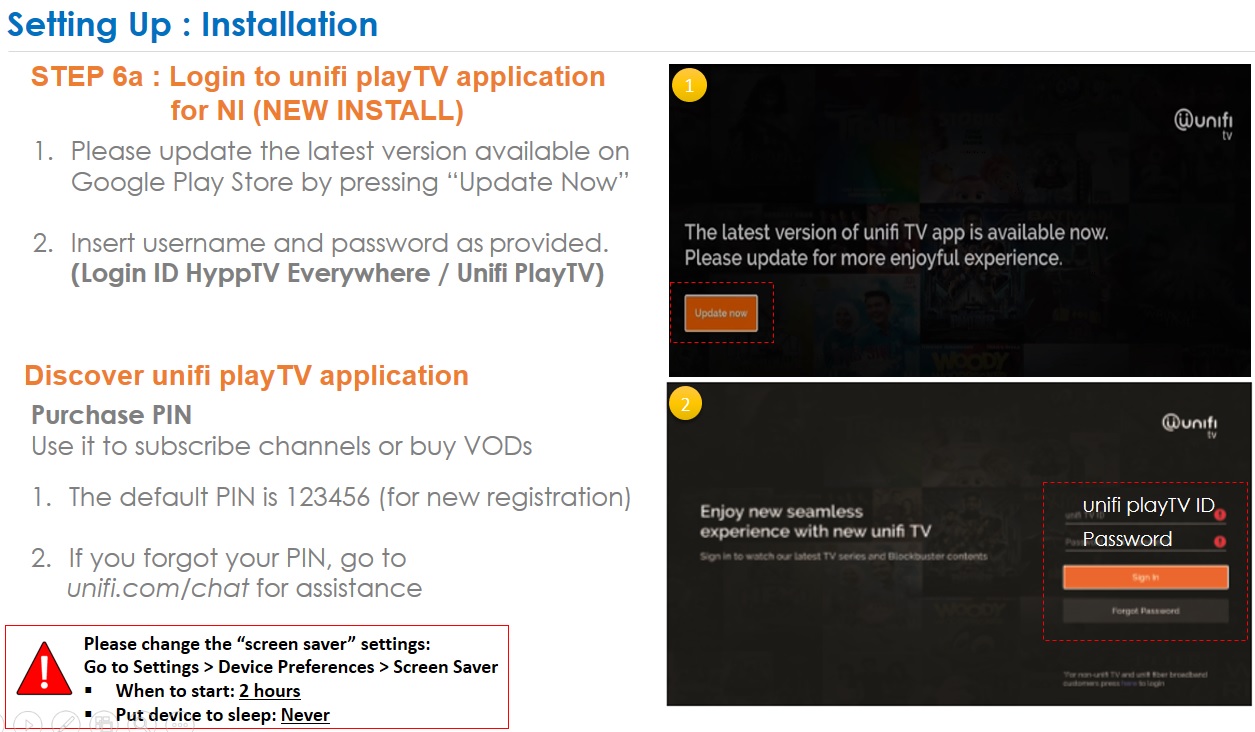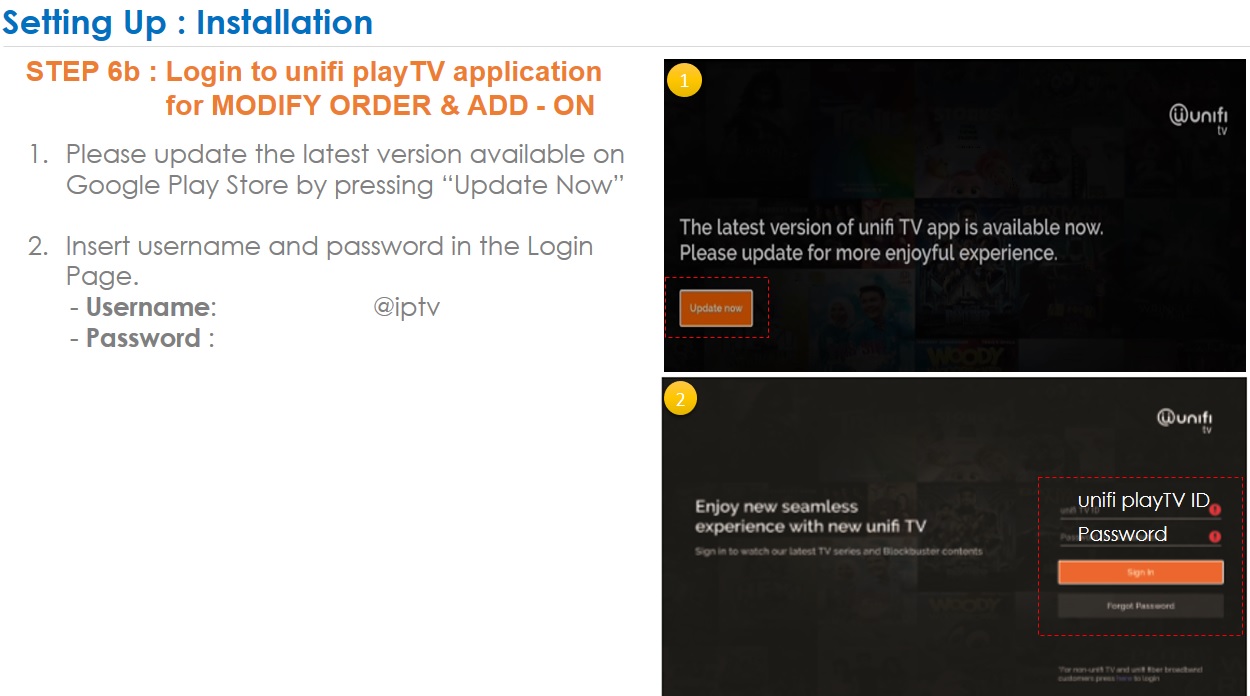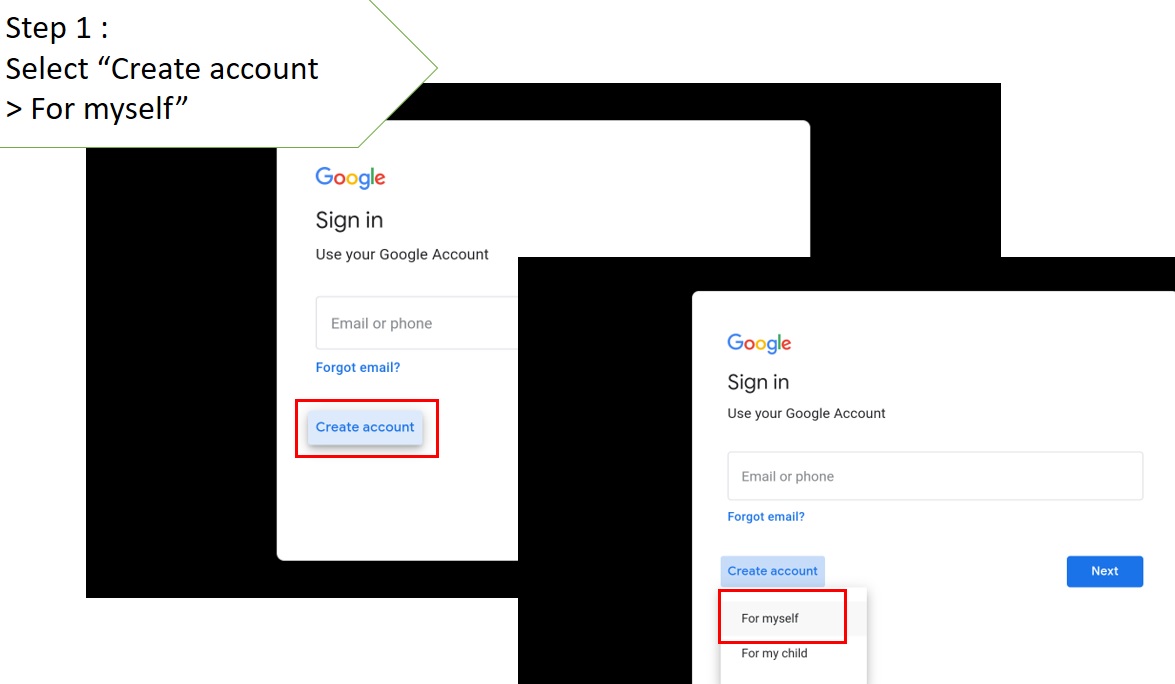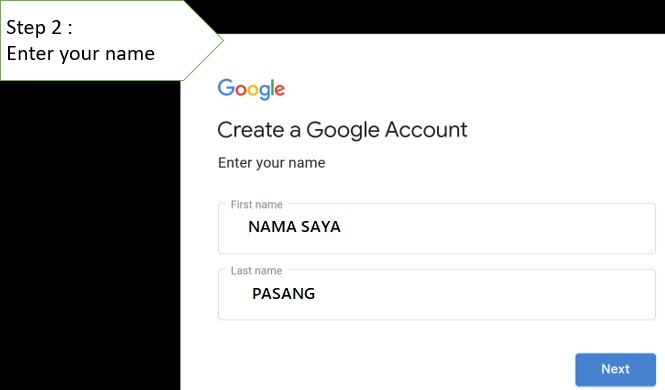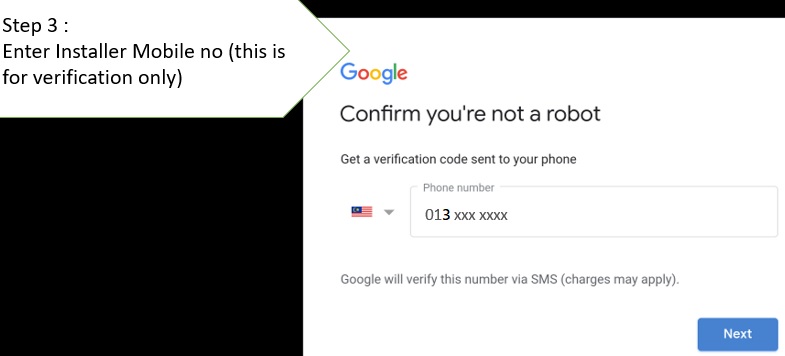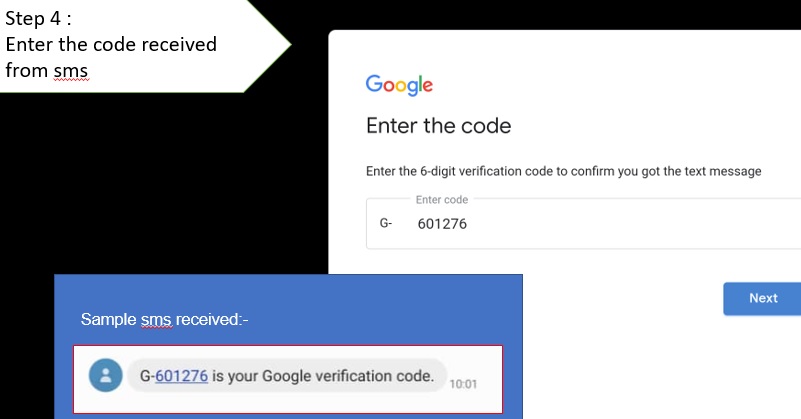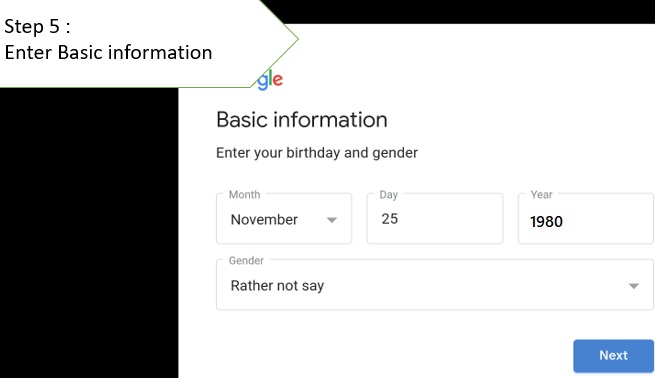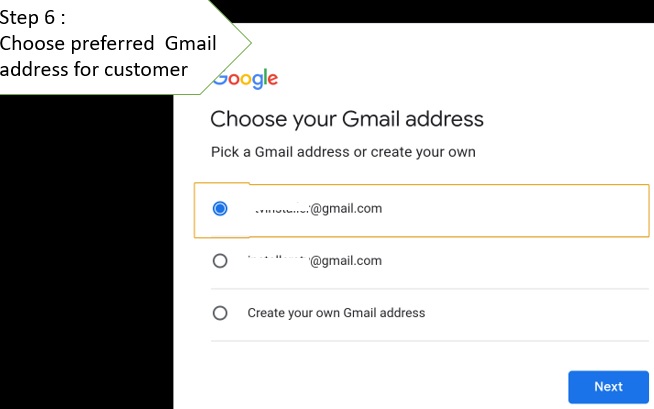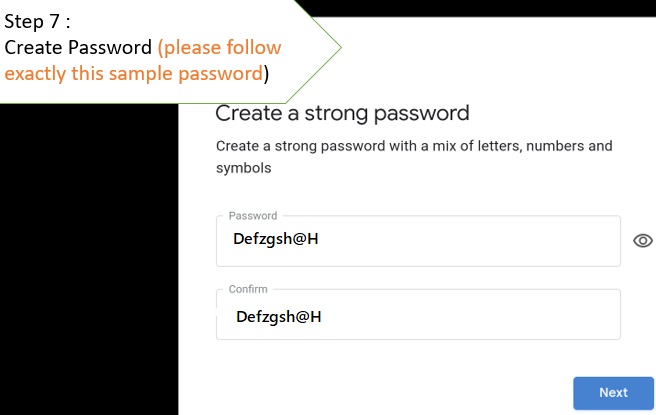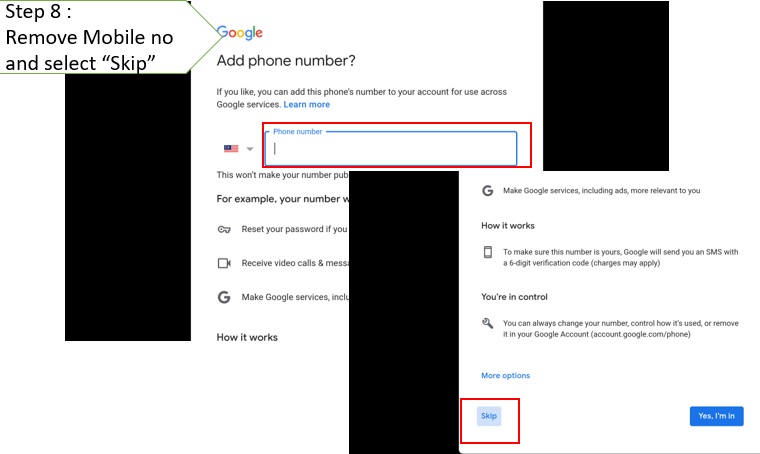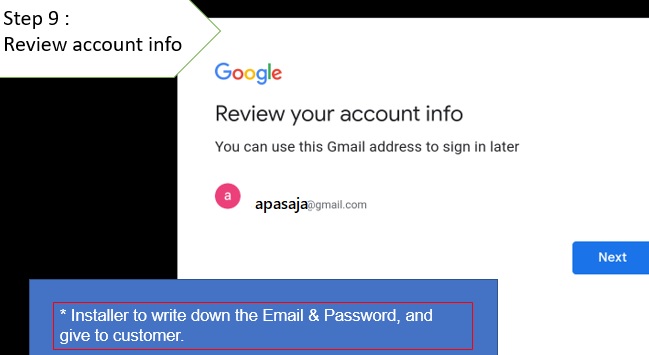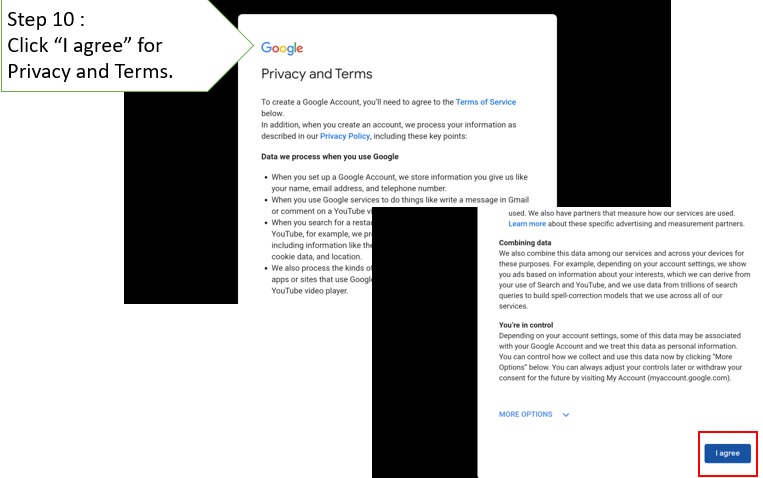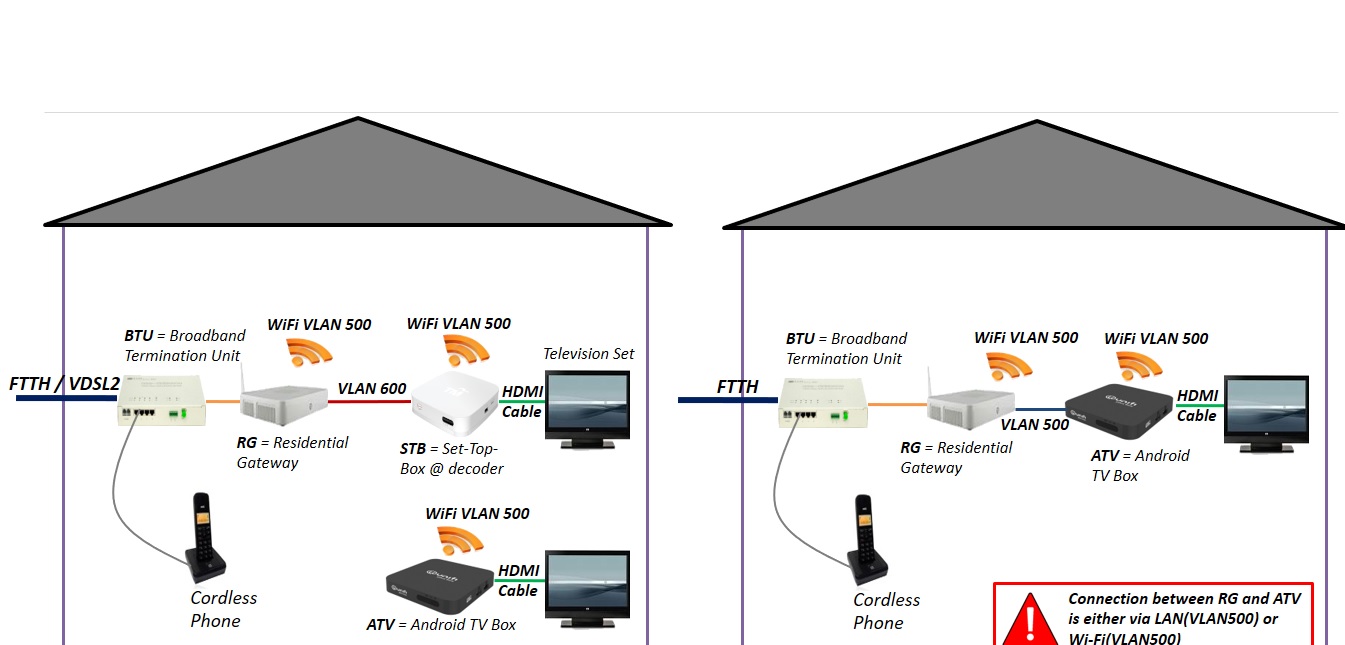Follow video youtube dibawah:
kredit to TP-Link Malaysia
* Konsep Mesh Wifi berkongsi 1 SSID saja , jika speedtest tak dapat lebih 100Mbps (pakej 300Mbps,500Mbps & 800Mbps ), pastikan anda SCAN -lokasi nak letak Mesh ke.2 (guna wifi alnalyzer) SIGNAL 5GHZ dpt sekurang2nya 50% antara Mesh No.1(Sebelah RG) <<>>Mesh No.2. Jika tidak signal hanya connect dgn signal 2.4GHZ saja.Speed akan dpt below 100Mbps.
Atau boleh OFF signal 2.4ghz dan set SSID baru 2.4Ghz pada guest network utk surf signal 2.4Ghz.
CARA SETTING deco M9 PLUS
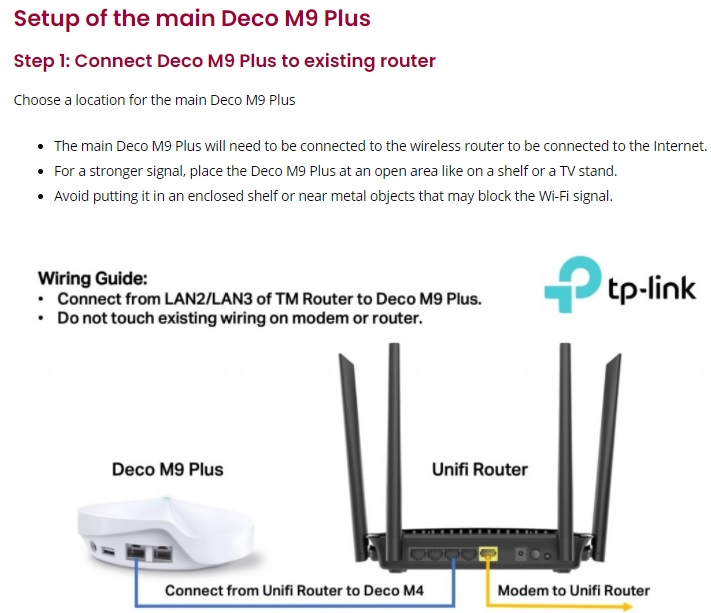
- Connect the provided Ethernet cable from LAN2 / LAN3 of your wireless router to just one unit of Deco M9 Plus. This will be the main unit.
- Plug the provided power adapter from the box into just the main Deco M9 Plus and switch on the power.
- Your Deco M9 Plus is ready for setup process if the LED indicator is blinking blue.
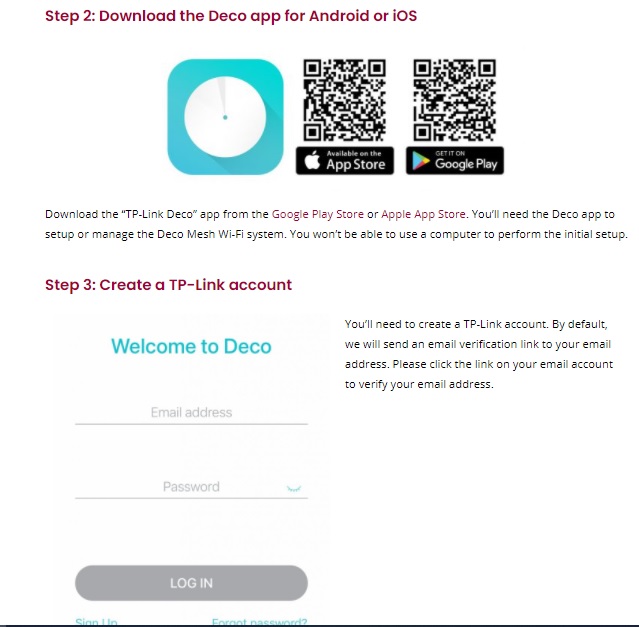
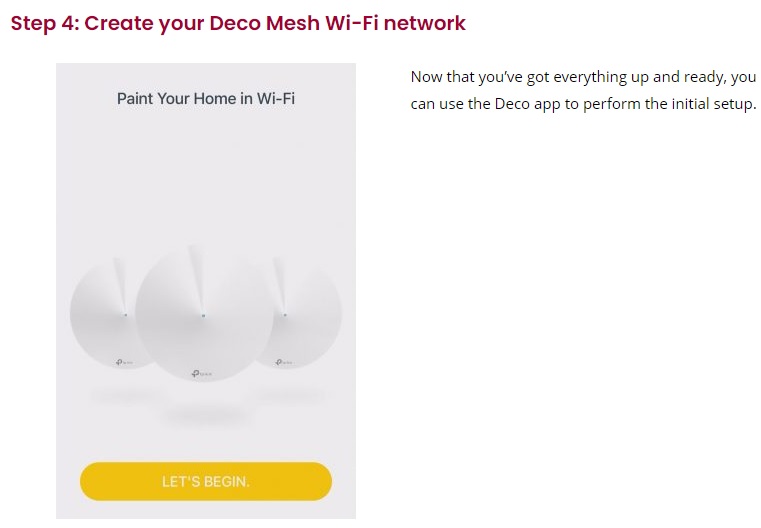
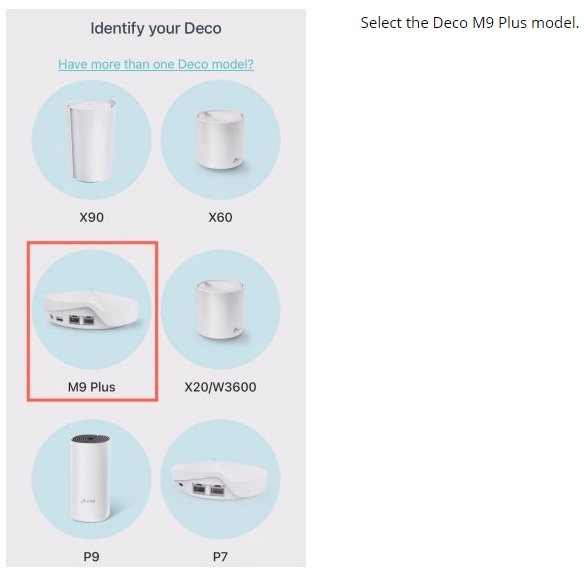
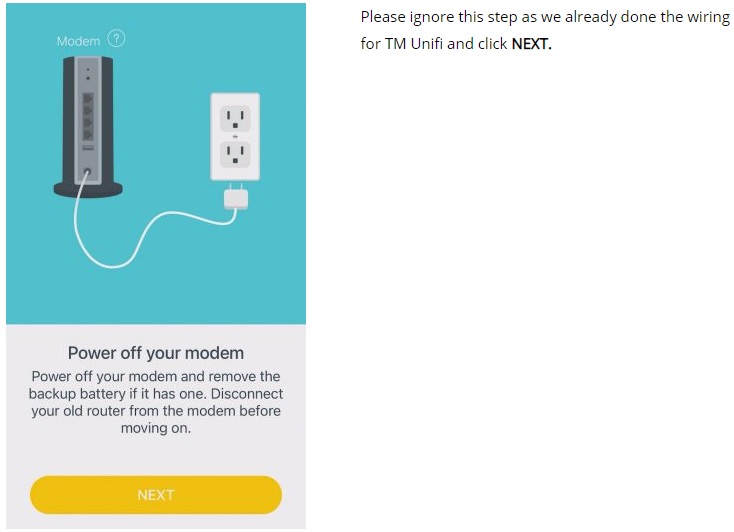
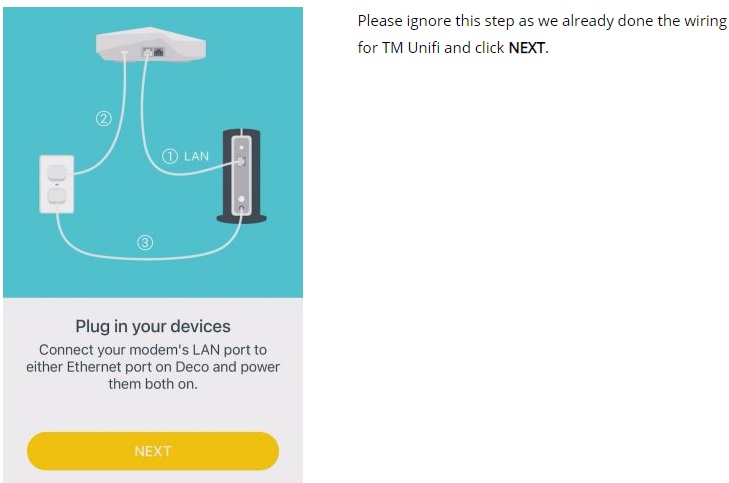
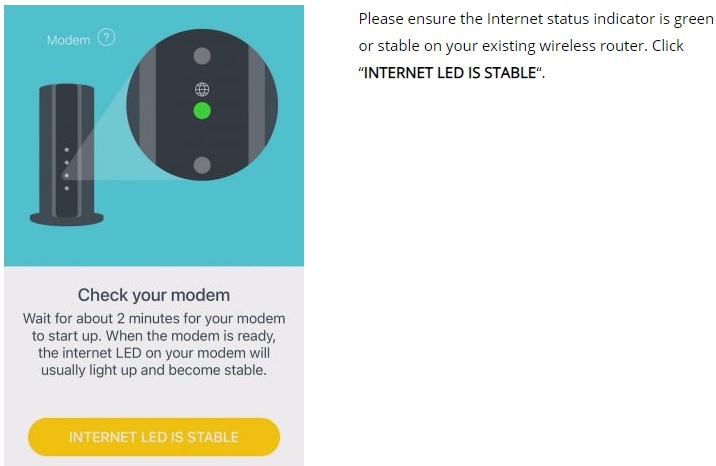
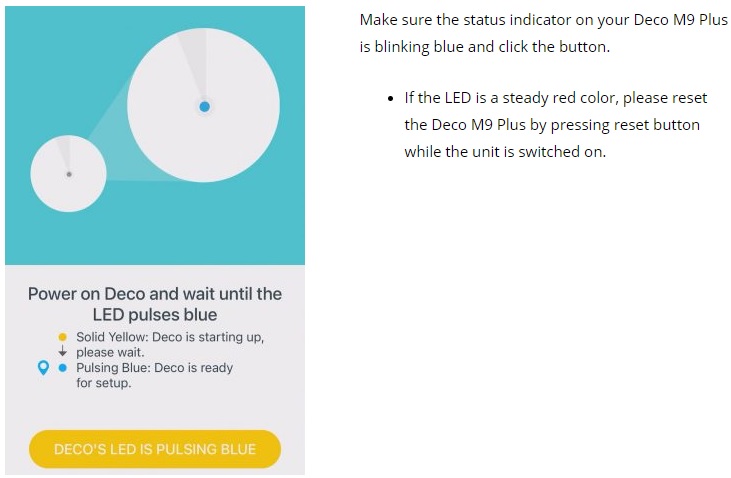
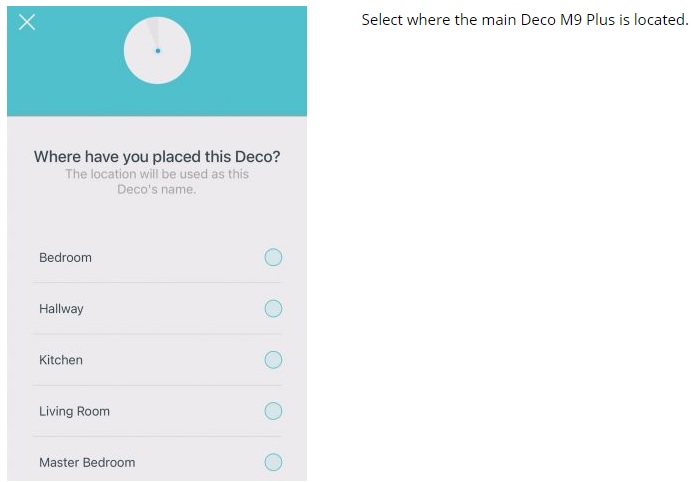
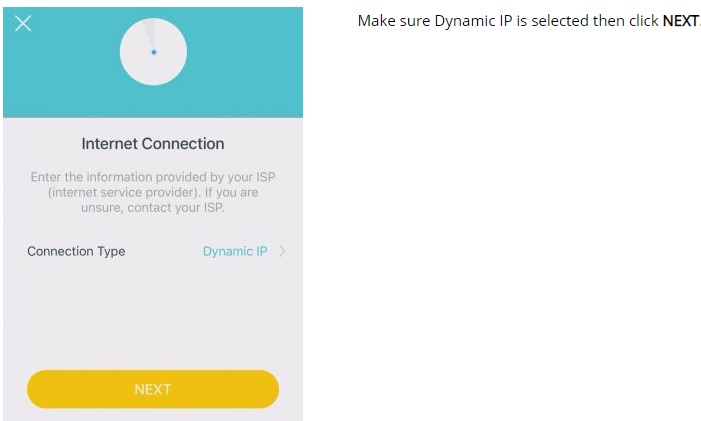
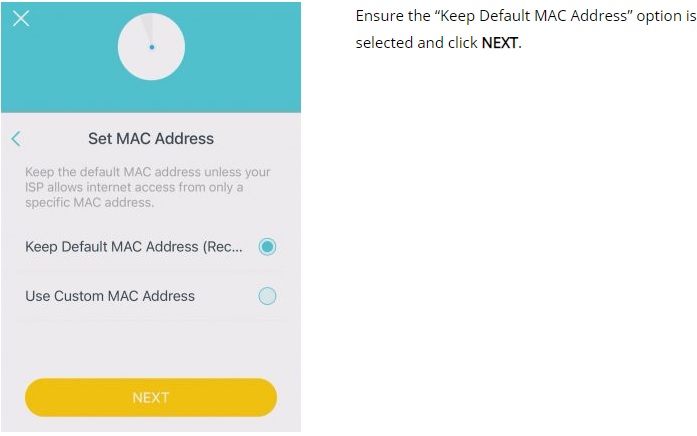
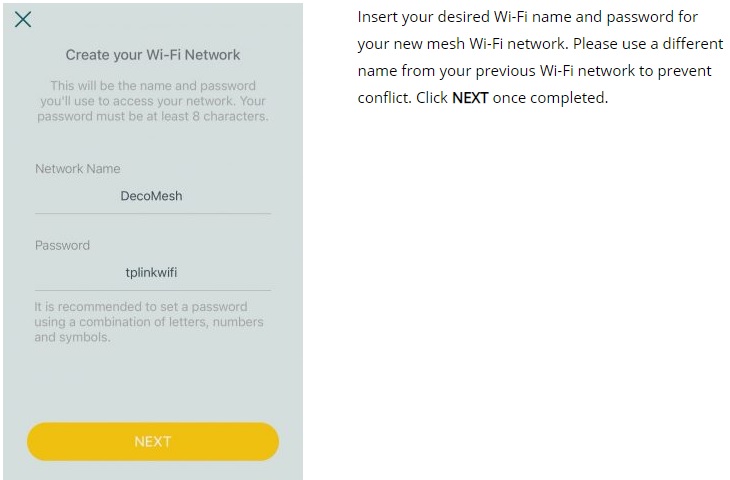
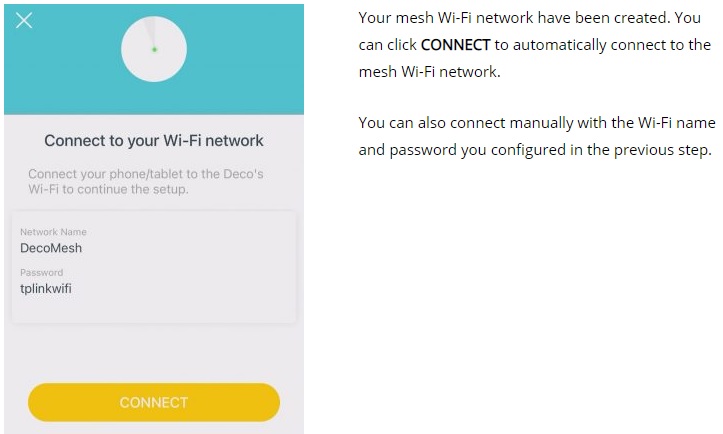

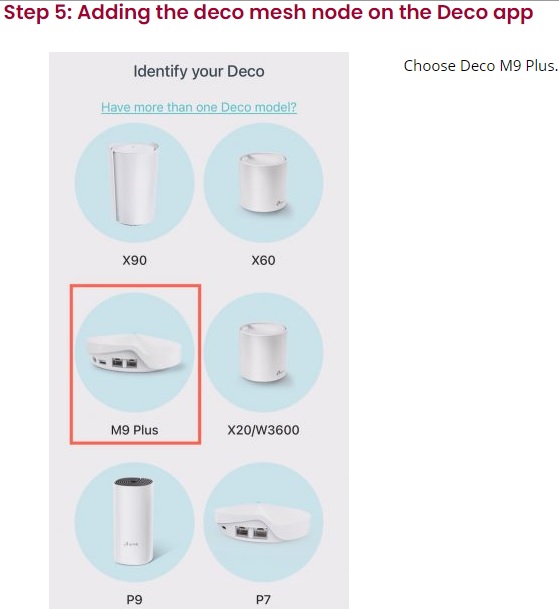
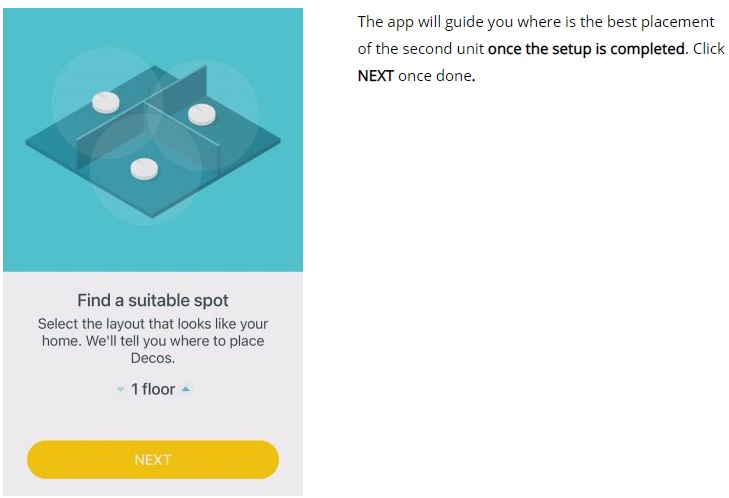
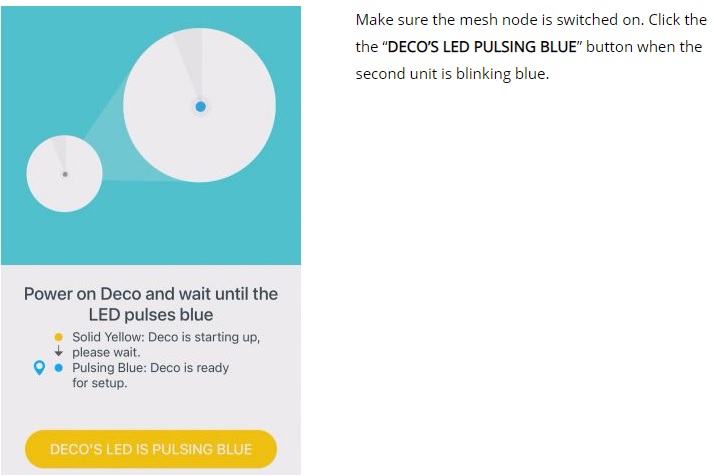
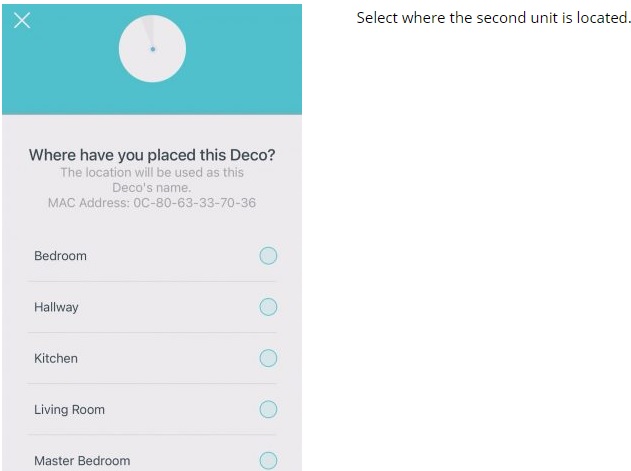
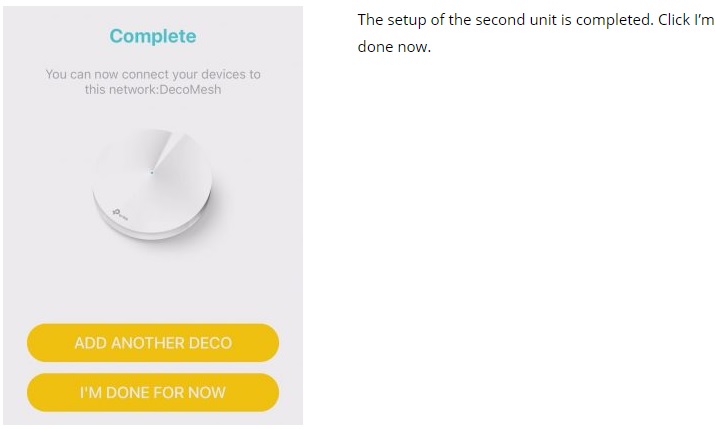
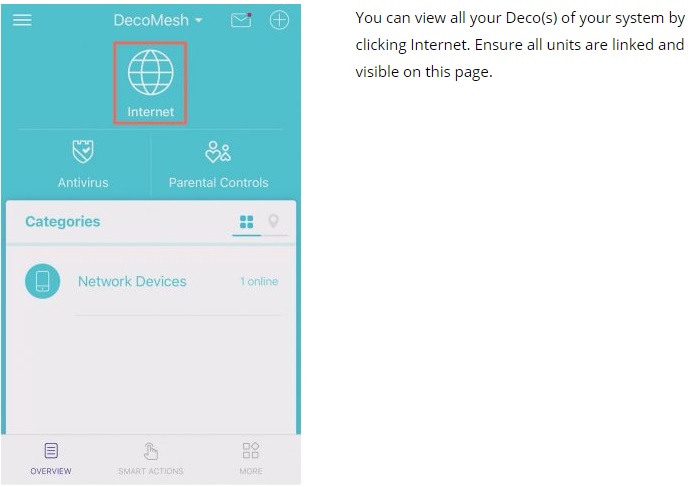
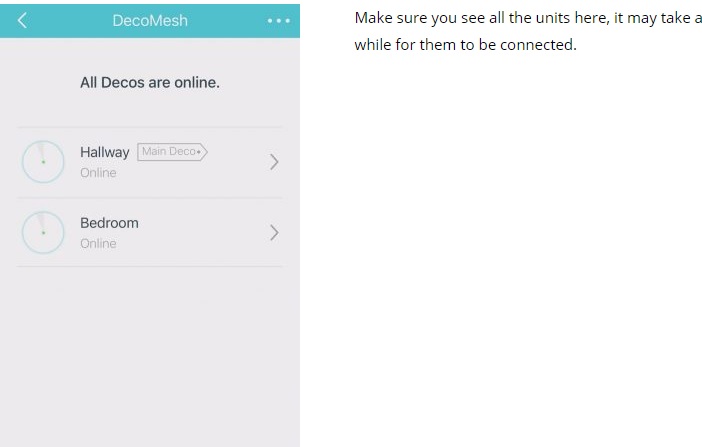
Step 3: Move the Deco mesh node to your desired location
Now the second unit is linked to the main unit, you can move it to another spot in your house to expand the signal.
Choosing a location for the Deco M9 Plus mesh node
- The second unit will be connected to the main unit wirelessly without Ethernet cable using the dedicated 5Ghz backhaul.
- For a stronger signal, place the second Deco M9 Plus at an open area like on a shelf.
- We recommend placing it one or two walls after the main unit for the best Wi-Fi experience.