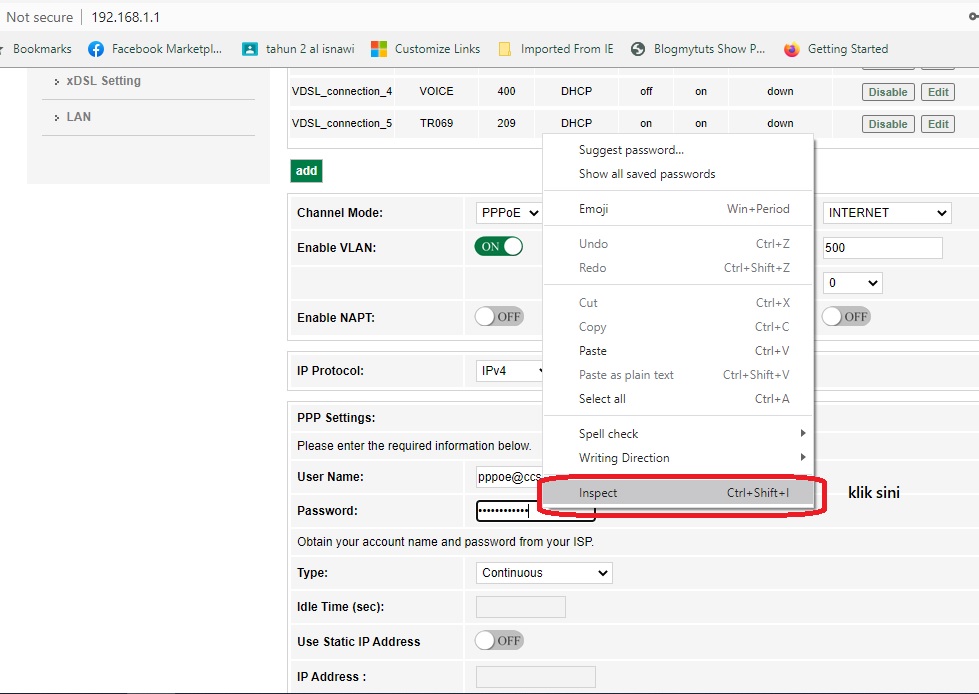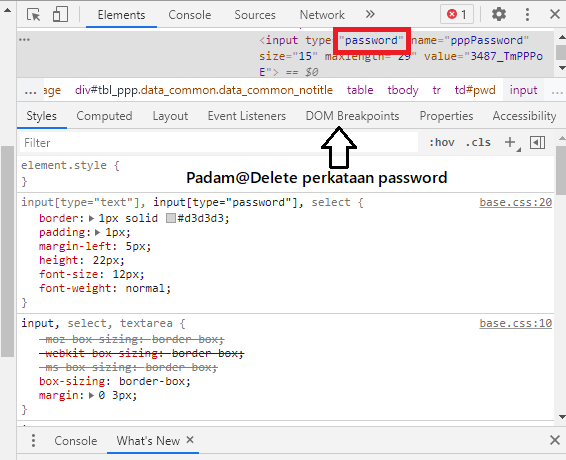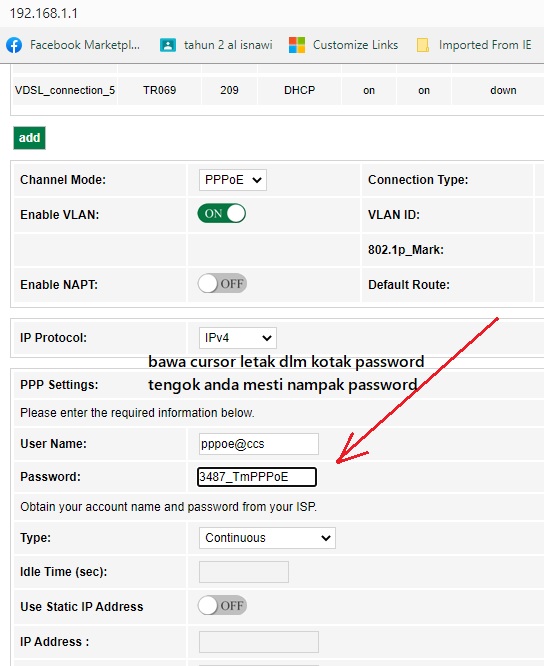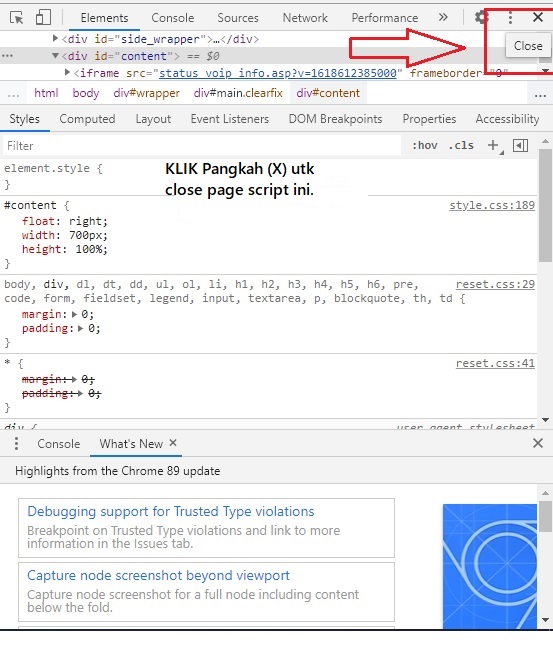Tag: router
TIPS CARA SUSUN KEDUDUKAN EQUIPMENT UNIFI
TIPS
Simple tips yang boleh mengelakkan equipment panas.
SILA SUSUN EQUIPMENT UNIFI ANDA ASING-ASING
JANGAN SUSUN EQUIPMENT UNIFI ANDA BERTINDIH
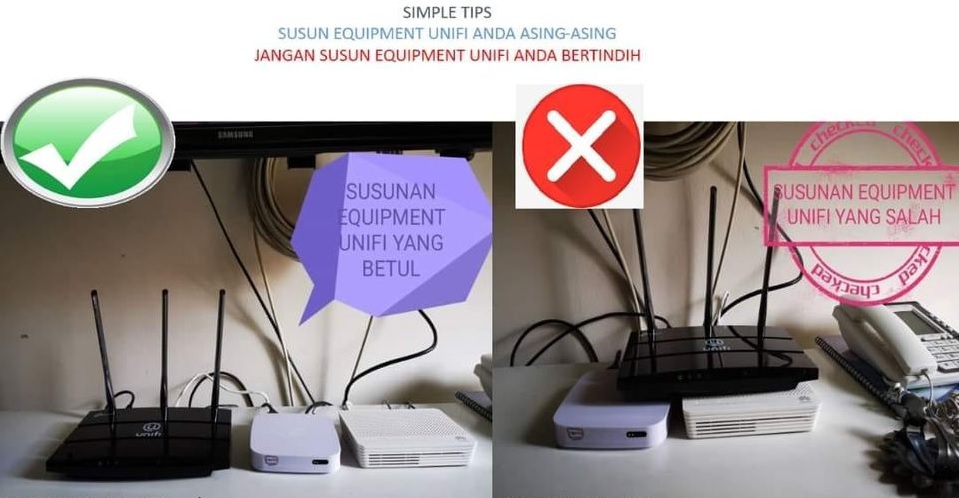
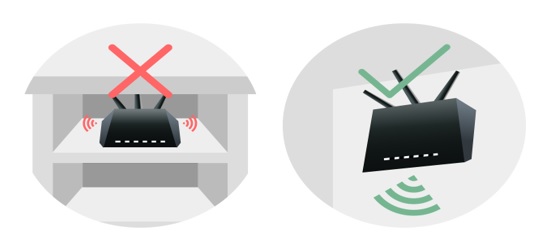
Cara paling baik adalah dengan Letakkan RG di kawasan terbuka di lokasi sesuai.
Kerana cara isyarat Wi-Fi bergerak, yang terbaik adalah mengangkat
RG(letak di kedudukan diatas (rujuk gambar) -jika boleh).
Jangan letak di bawah meja, dalam almari,berdekatan alatan metal, dll.
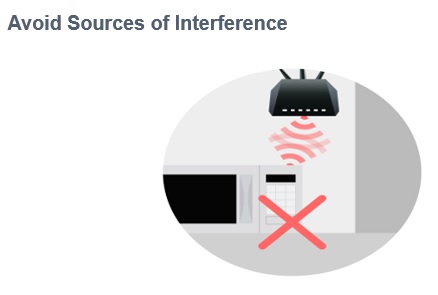
Elakkan meletak RG berdekatan dengan peralatan microwave.
RECONFIGURE WIFI NETIS
How to configure your Wi-Fi
- Launch Web Browser and enter the default’s gateway’s IP address (192.168.1.1) in the address bar.
- Enter Username and Password. Username = tmadmin Password = Adm@xxxx (xxxx refers to last four digits of MAC address)
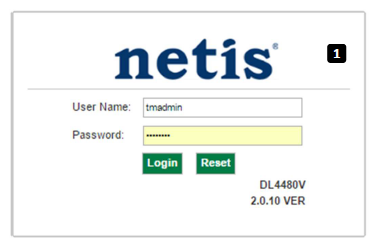
- Choose WLAN -> wlan0 (2.4GHz) Basic Setting, Enable 2.4GHz WLAN and configure the SSID.
- Untick the Disable WLAN Interface to enable Wireless.
- Fil in the SSID.
- Click Apply Changes to save the settings.
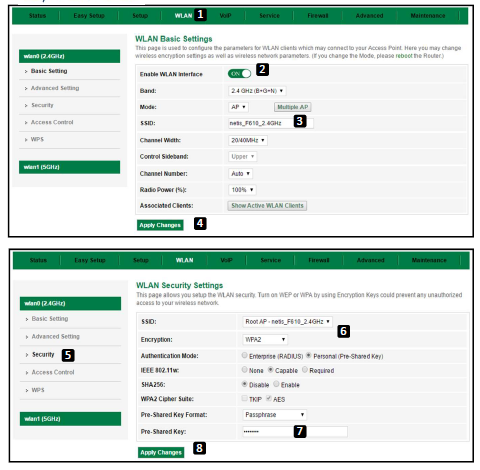
- Click Security tab to configure.
- Select Encryption type and Pre-Shared Key Format.
- Enter the Pre-Shared Key.
- Click Apply Changes to save configure.
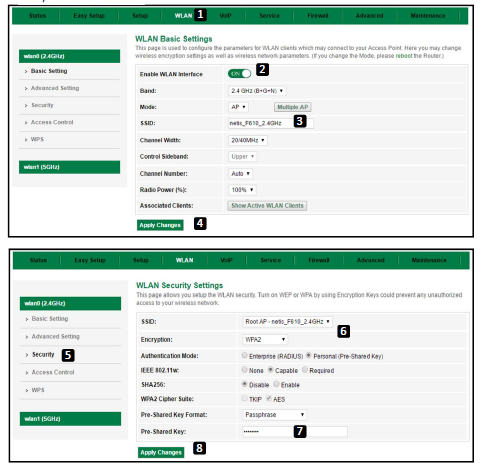
- Choose WLAN -> wlan0 (5GHz) Basic Setting, Enable 5GHz WLAN and configure the SSID.
- Untick the Disable WLAN Interface to enable Wireless.
- Fil in the SSID.
- Click Apply Changes to save the settings.
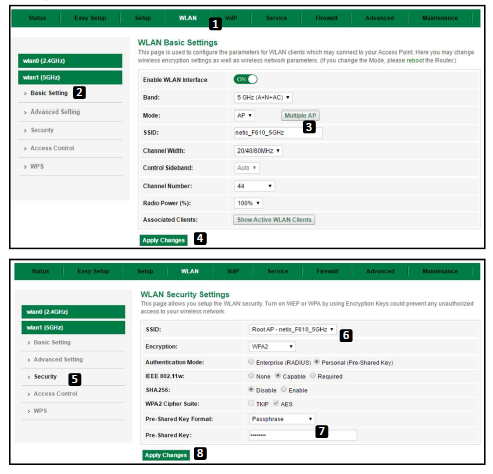
- Click Security tab to configure.
- Select Encryption type and Pre-Shared Key Format.
- Enter the Pre-Shared Key.
- Click Apply Changes to save configure.
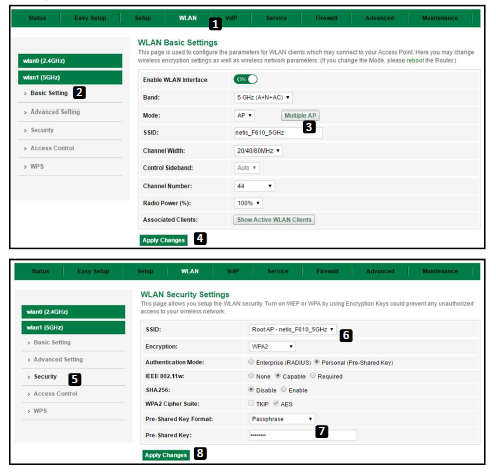
Tengok Password Guna Script
CARA-CARA NAK TENGOK PASSWORD UNIFI DALAM ROUTER ( BROWSER CHROME)
Step1 : Mula-mula, bawa cursor ke dalam kotak password dan klik mouse kanan. Klik pada Inspect