ROUTER MODE CONNECTION – DYNAMIC IP
Pastikan modem RIGER ADM 206 berkeadaan baik
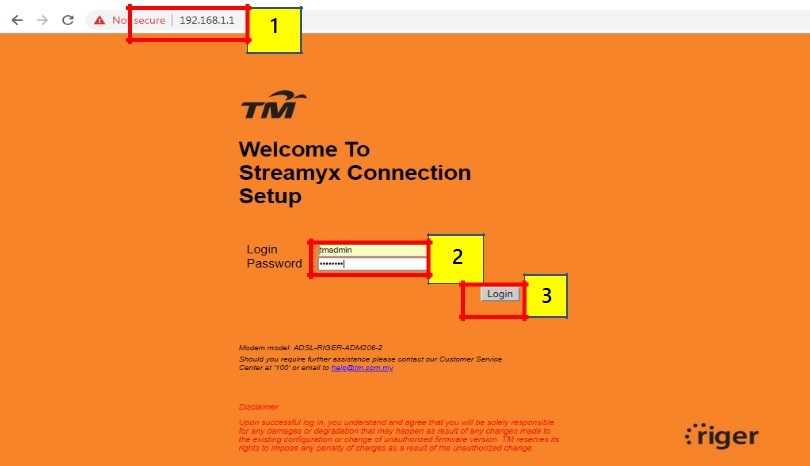
STEP 1: Open your web browser and go to http://192.168.1.1
STEP 2: Enter the username and password (tmadmin/Adm@xxxx)
<Note: XXXX = last 4 digit of Mac Address>.
STEP 3: Click “Login” to log in to the Web page.
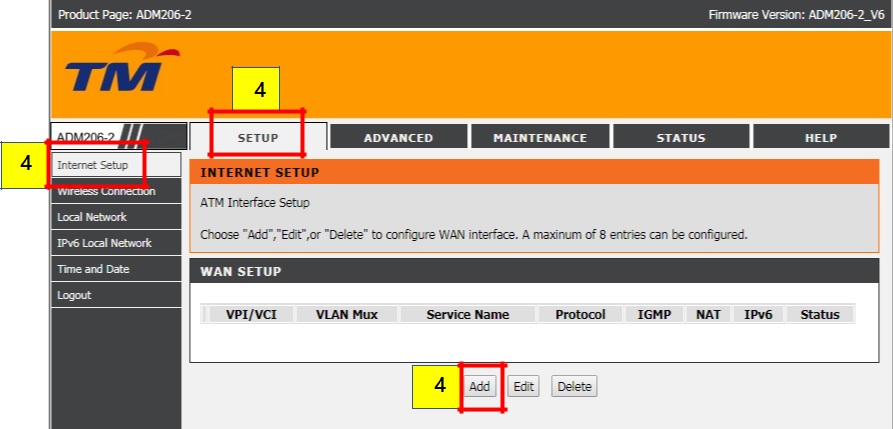
STEP 4: Click on “Setup” and select “Internet Setup”. Then choose “Add” to configure WAN interface.
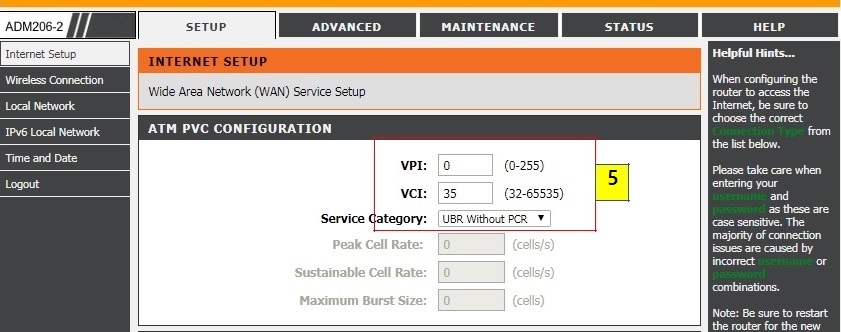
STEP 5: Default in Modem ATM PVC Configuration is “(VPI :0 / VCI :35)”
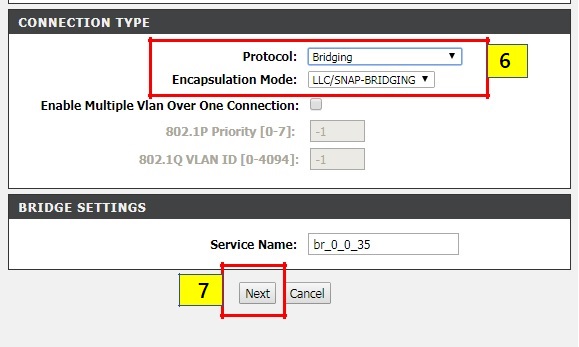
STEP 6: Choose and select connection type as below :-
•Protocol : BRIDGING.
•Encapsulation Mode : LLC/SNAP-BRIDGING.
STEP 7: Click “Next” to save the configuration.
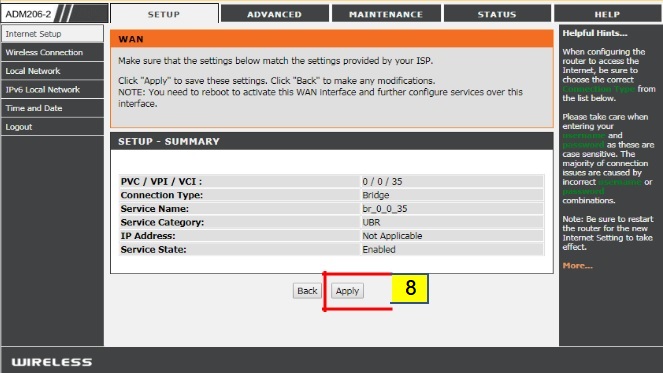
STEP 8: Click “Apply” to save the configuration.
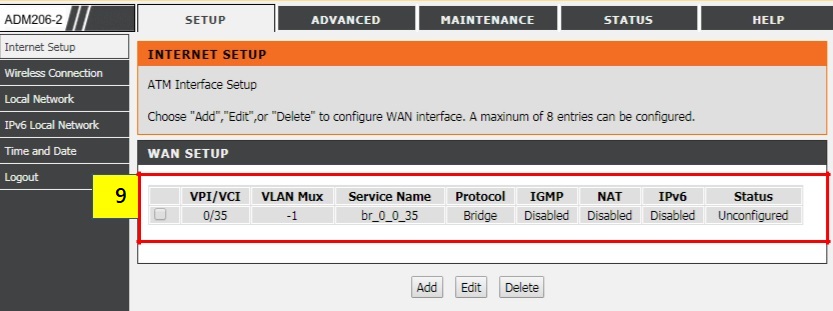
STEP 9: “WAN Setup” will show the summary of newly added Bridge setting.
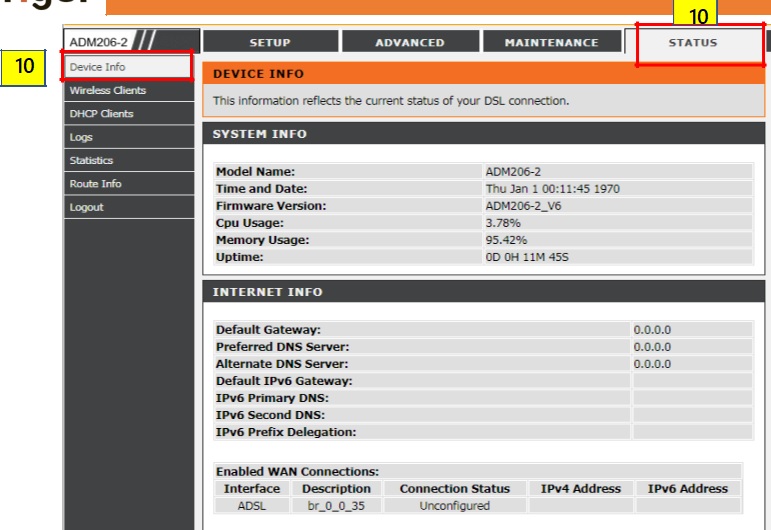
STEP 10: Click the “Status” and select the “Device Info” to verify Bridge status connection.
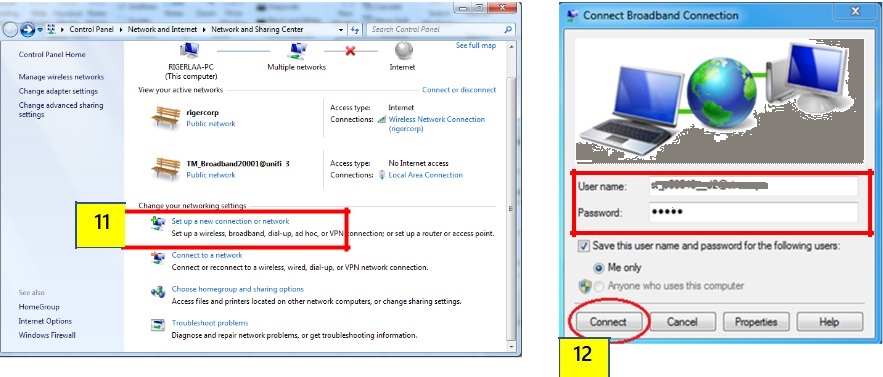
STEP 11: Configure modem dialer on PC. Connect a RJ45 LAN cable from LAN Port modem to the LAN Port PC.
STEP 12: Open the dialer. Fill in your account “PPP username” and “PPP password”. Click on “Connect” button to proceed.