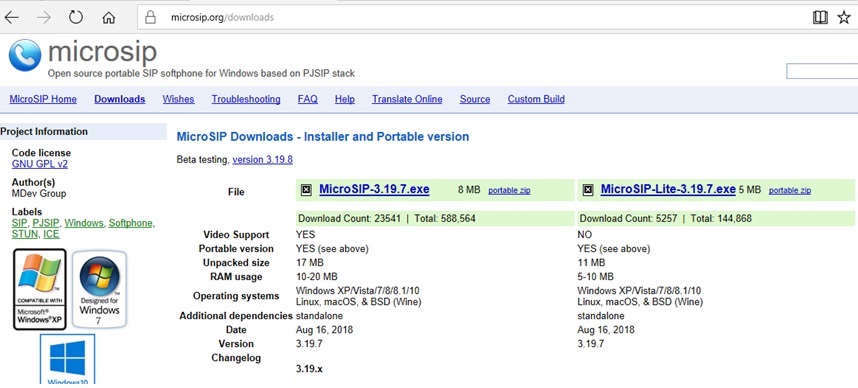
2.Please select the MicroSIP download file as following.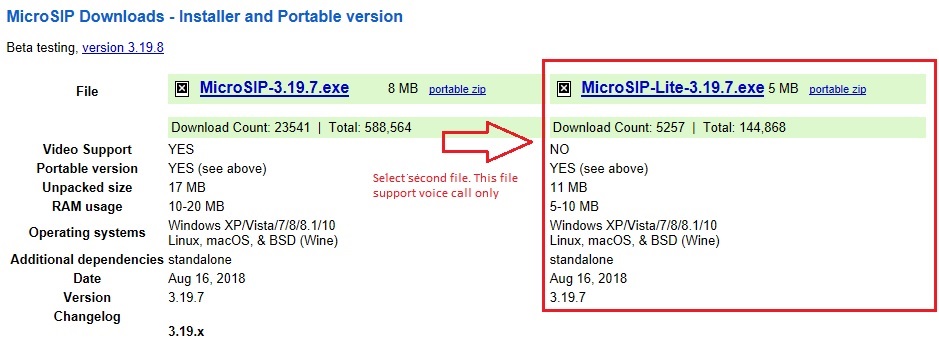 3.Once the MicroSIP softphone successfully installed. Go to Add Account to add the MLS SIP account.
3.Once the MicroSIP softphone successfully installed. Go to Add Account to add the MLS SIP account.
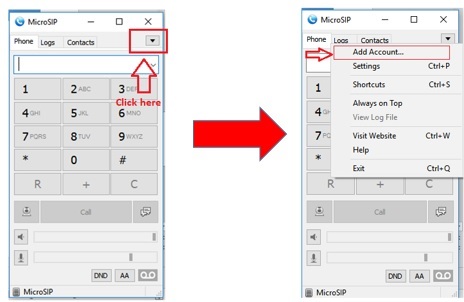
4.Key in the SIP account details as following.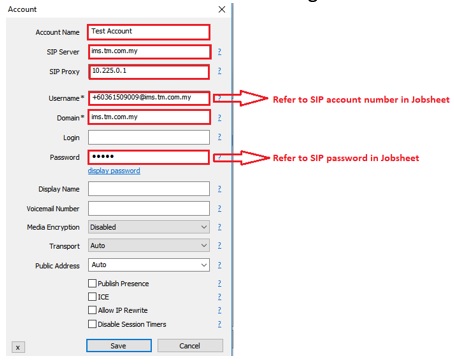
5.Next step go to Setting and select the G.711 A-law & G.711 u-law codecs.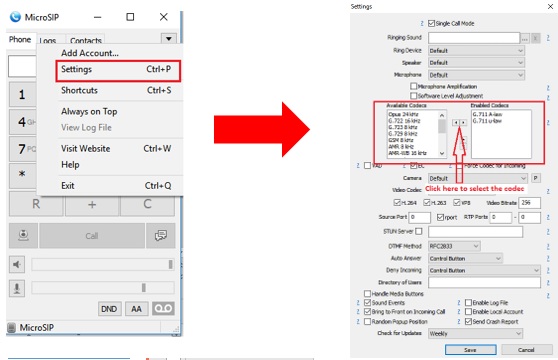
6.Once complete the configuration, please ensure the MicroSIP registration status is ‘online’ . The incoming and outgoing call is able to be performed.
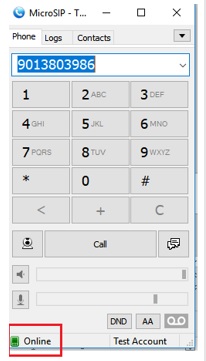
7.Perform test call as following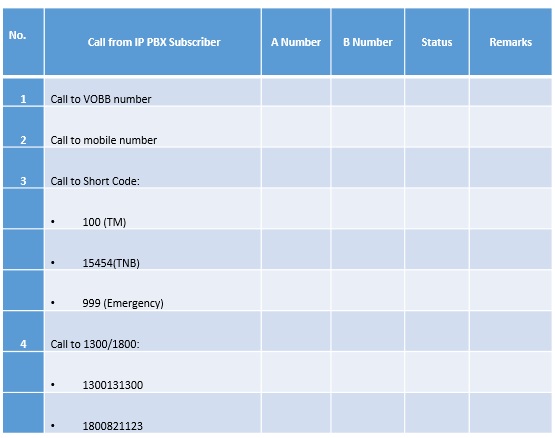
===============================================================
B) Configure MicroSIP configuration over MLS IPME
MicroSIP softphone software can be downloaded at https://www.microsip.org/downloads
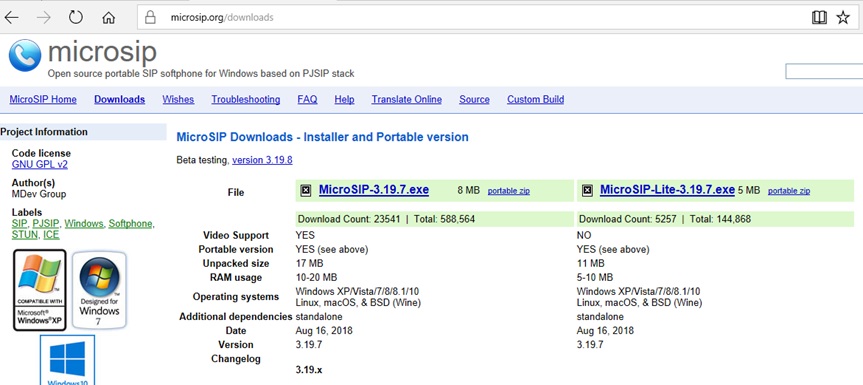
Please select the MicroSIP download file as following.
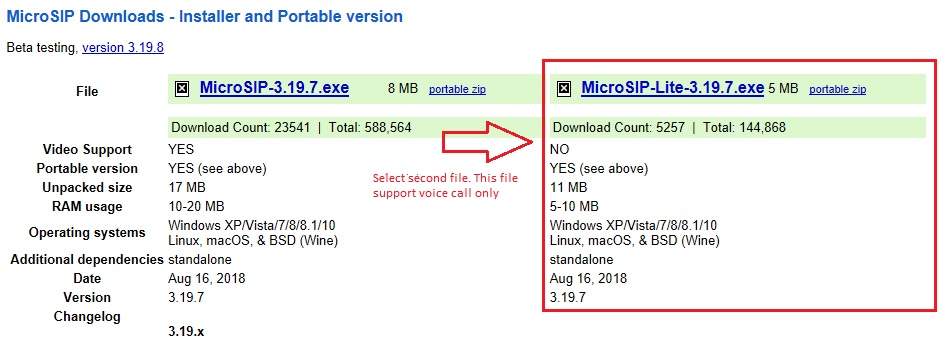
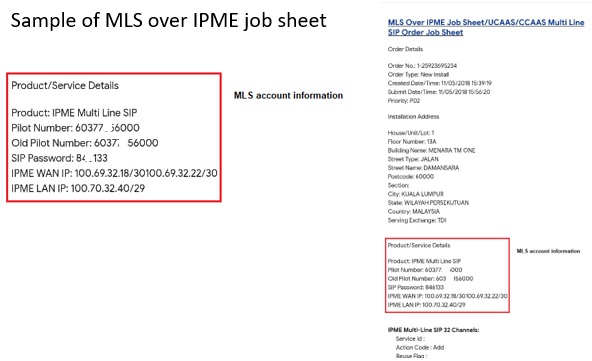
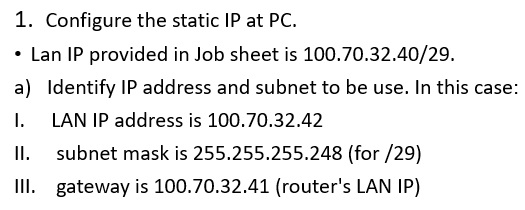
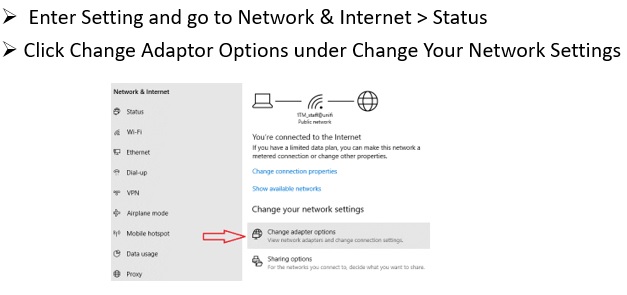
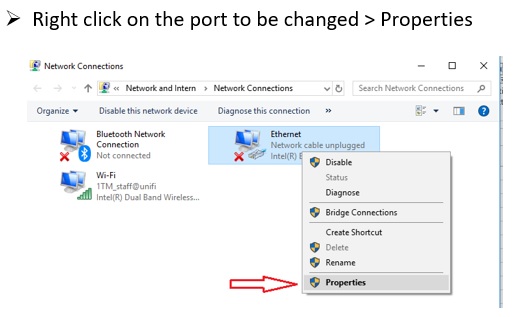
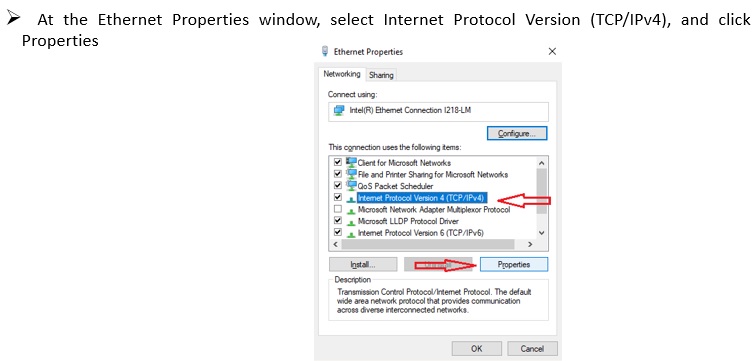
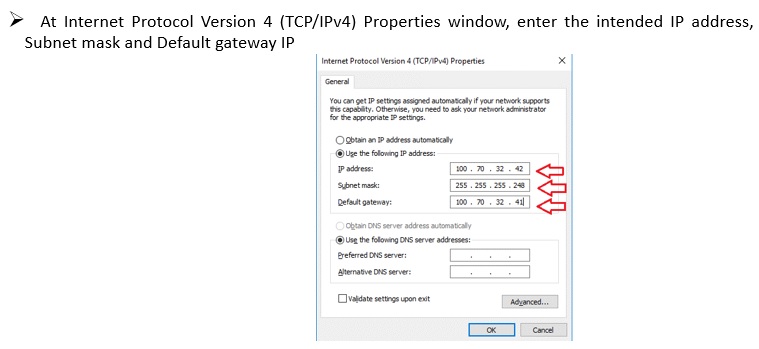
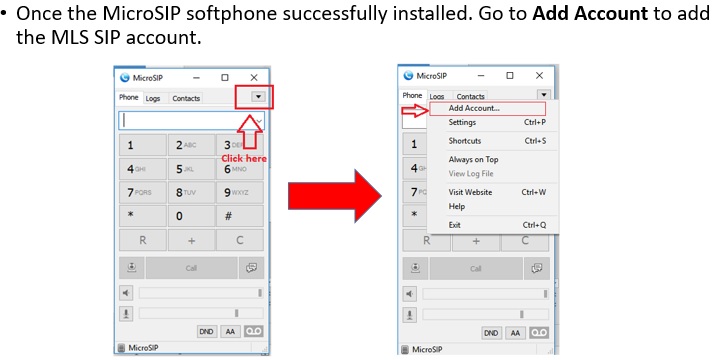
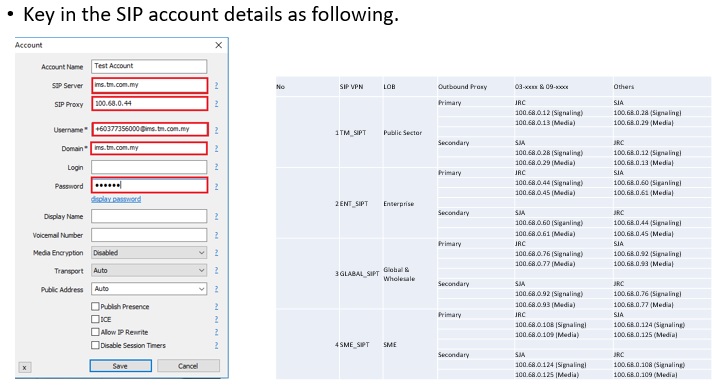
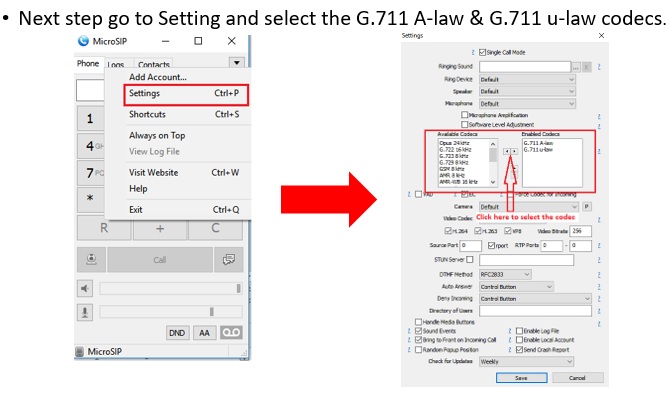
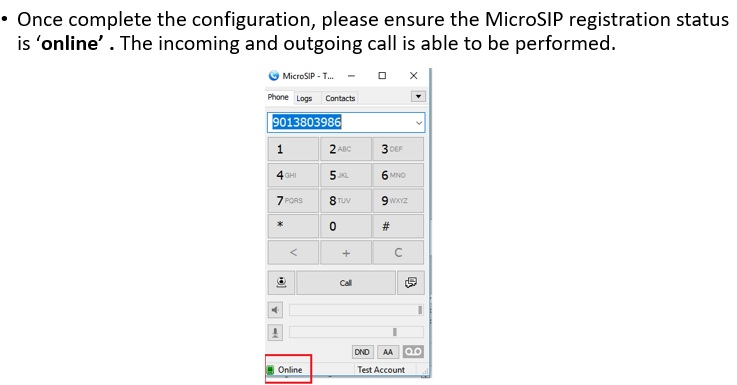
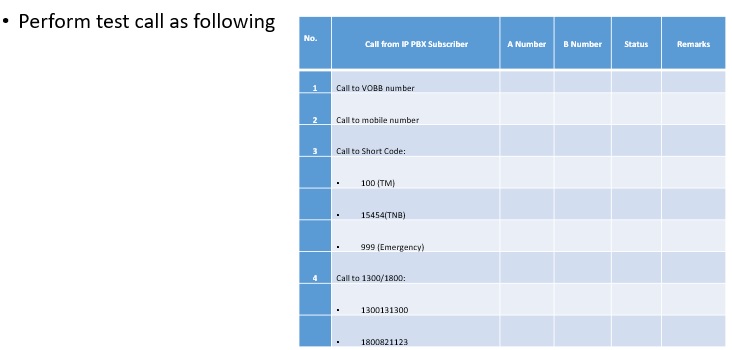
MICROSIP CONFIGURATION
VIOP Password : 8X7X28 << password Voip
VOIP Number :60X6X6X61X << customer voip number
SIP Server :ims.tm.com.my
Proxy :10.225.0.1
Login : [email protected]
Domain :ims.tm.com.my
Codec :G.711 A-law & G.711 u-law