1. Download new firmware from the link below https://bit.ly/dir830m2
Save this files for later use
2. After Firmware upgrader please reset the device.

STEP 1: Open up a web browser and enter the default gateway’s IP address (192.168.0.1) in the Address\URL field.
STEP 2: Enter the username and password (admin/xxxxxxxx) according to device label
STEP 3: Click Login to log in to the Web page.
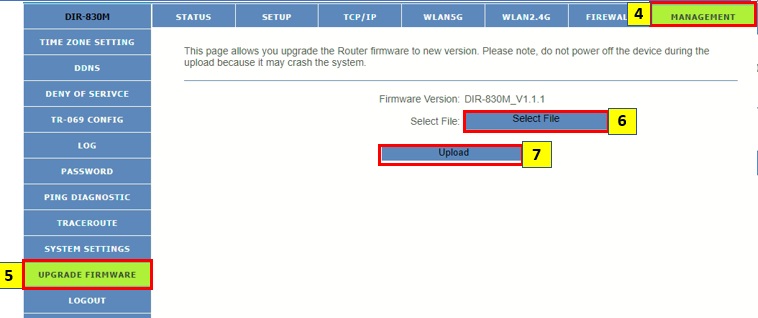
STEP 4: Click on Management
STEP 5: Click on Upgrade Firmware
STEP 6: Click on Select File and select the downloaded firmware files.
STEP 7: Click Upload to start upload and upgrade.
Device will reboot after upgrade. (It will take about 5mins)